WordPress has lots of themes available, so it can be difficult to tell which is the right one for your situation. Here’s the good news for WordPress website owners, though: many themes are free to use.
What’s more, some of these even outperform premium themes. It’s true!
Don’t have the time to sift through the more than 10,000 free WordPress themes currently available? We’ve got you covered.
In this quick guide, we’ll take you through our picks for the best free WordPress themes of 2023. Let’s dive in!
Best Free WordPress Themes for Your Website
- Best all-rounders: Astra and OceanWP
- Best for simplicity and minimalism: Elementor’s Hello
- Best for blogs: Neve
- Best for business: Sydney
- Best for magazines and news: ColorMag
- Best for podcasts: Euphony
- Best for photography: Pixgraphy
Best All-Rounders: Astra and OceanWP
Astra and OceanWP are highly popular free WordPress themes.
Which one is best? In our opinion, both are great multipurpose WordPress themes for almost any type of website.
Astra
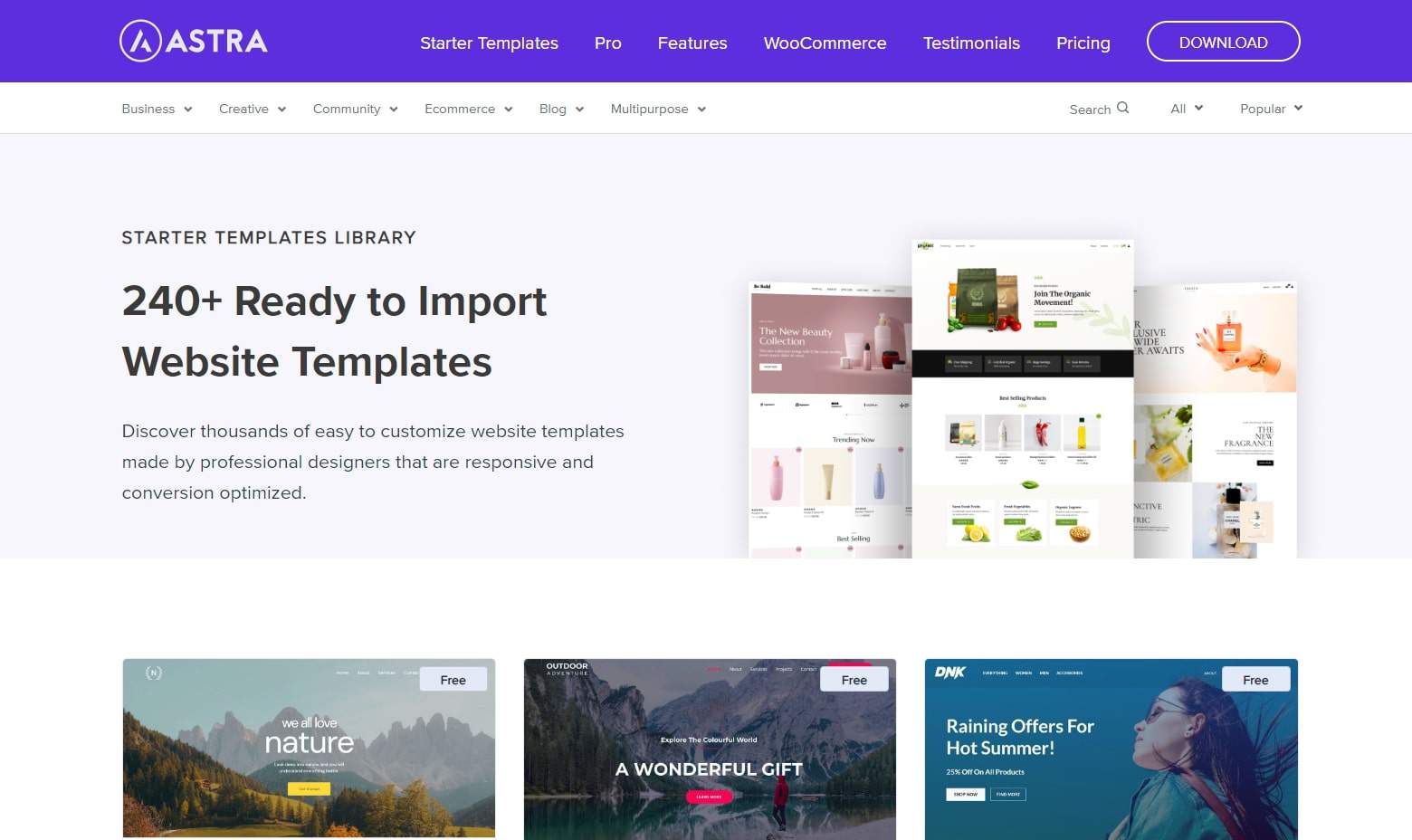
Astra claims to be the “most popular theme of all time.” It is trusted by big names like Google, NASA, and Stanford University.
We selected Astra as our joint-best multipurpose WordPress theme for many reasons, including its speed and the number of starter templates for different types of websites.
Key features:
- Fast load speed: 0.5 seconds
- Elementor, Yoast, and WooCommerce integration
- Featherweight resources (50 KB)
- Large library of pre-built websites
- Drag-and-drop page builder
- Self-Hosted Google Fonts
Pricing: Free. Astra Pro starts at $47/year, and a lifetime subscription is $227.
Best for: Anyone who wants to build a fast and reliable WordPress website.
OceanWP

OceanWP has a coveted five-star rating on the WordPress theme directory and over 700 thousand active installations. For us, it’s easy to see why.
Without needing any coding skills, you can fully customize your WordPress website with this lightweight and extendable theme.
Key features:
- One-click website demo templates
- Intuitive WordPress Customizer
- 200+ ready-made Gutenberg and Elementor templates
- Extensive WooCommerce features, such as customized cart and checkout
- Global fonts and typography
- Customizable header styles
Pricing: Free. Prices start at $43/year for three websites or a one-lifetime payment of $178.
Best for: Anyone looking to build a fast, reliable, and extremely customizable website.
Best for Simplicity and Minimalism: Elementor’s Hello
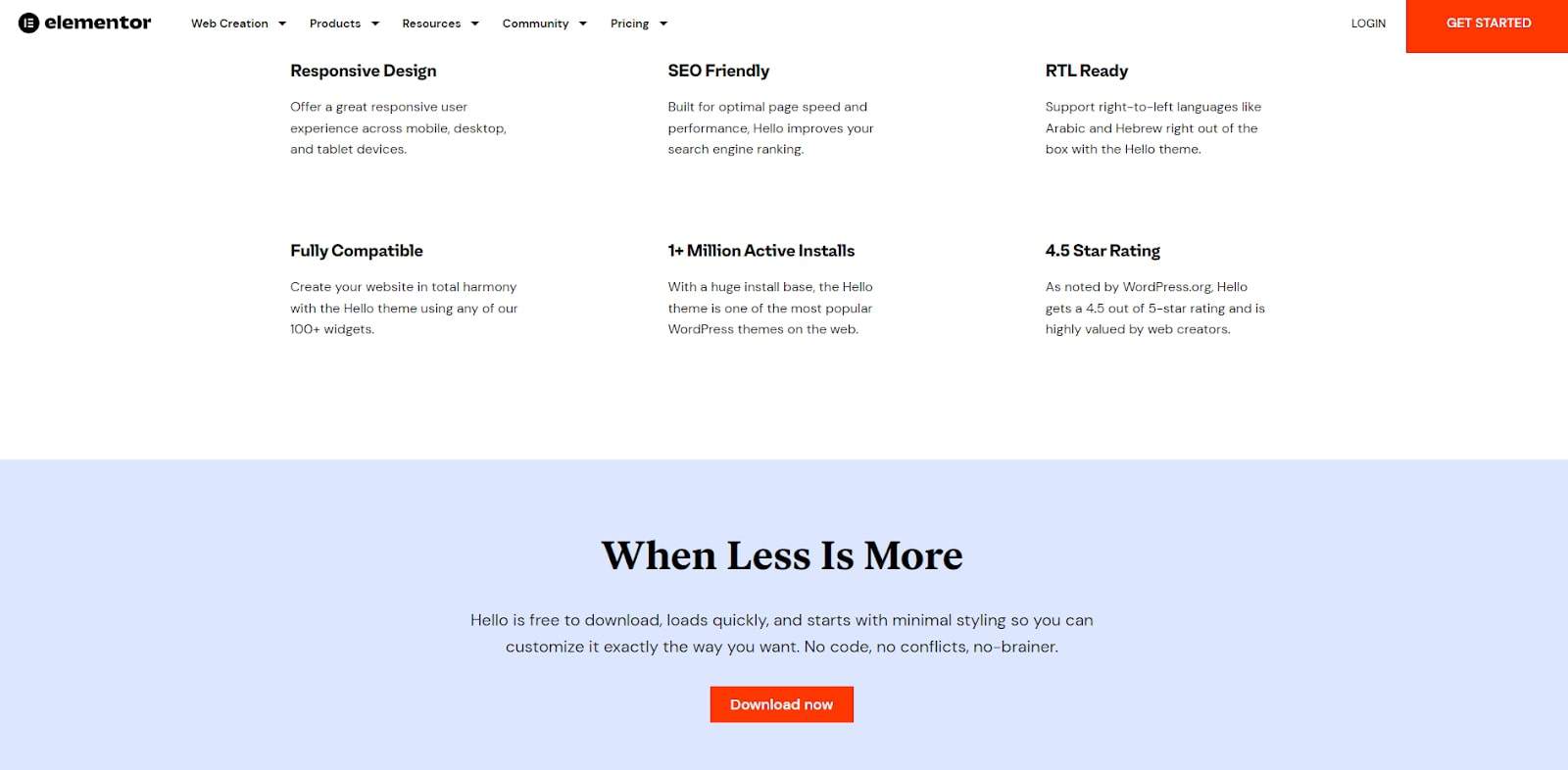
Elementor, best known as a WordPress website builder, offers Hello, a free theme that’s great for beginners and minimalists.
At only 6 KB in size, Hello takes the meaning of “lite” to a whole new level. For comparison, Astra, which is also considered a relatively lightweight theme, is 50 KB.
But don’t get the idea that Hello’s small size means it’s lacking in versatility. The “Elementor for Elementor” setup means you can use Elementor’s website builder and theme together and keep other WordPress plugins to a minimum.
Hello also comes with over a hundred ready-made designs, so you can get your new website up and running in just a few clicks.
Key features:
- Sleek, modern design
- Tailored to Elementor Web Builder
- Right-to-left (RTL) ready
- WooCommerce builder
- 100+ pre-build designs
- Responsive design
- SEO friendly performance
Pricing: Free.
Best for: Beginners and anyone who wants to build a clean, responsive website.
Best for Blogs: Neve
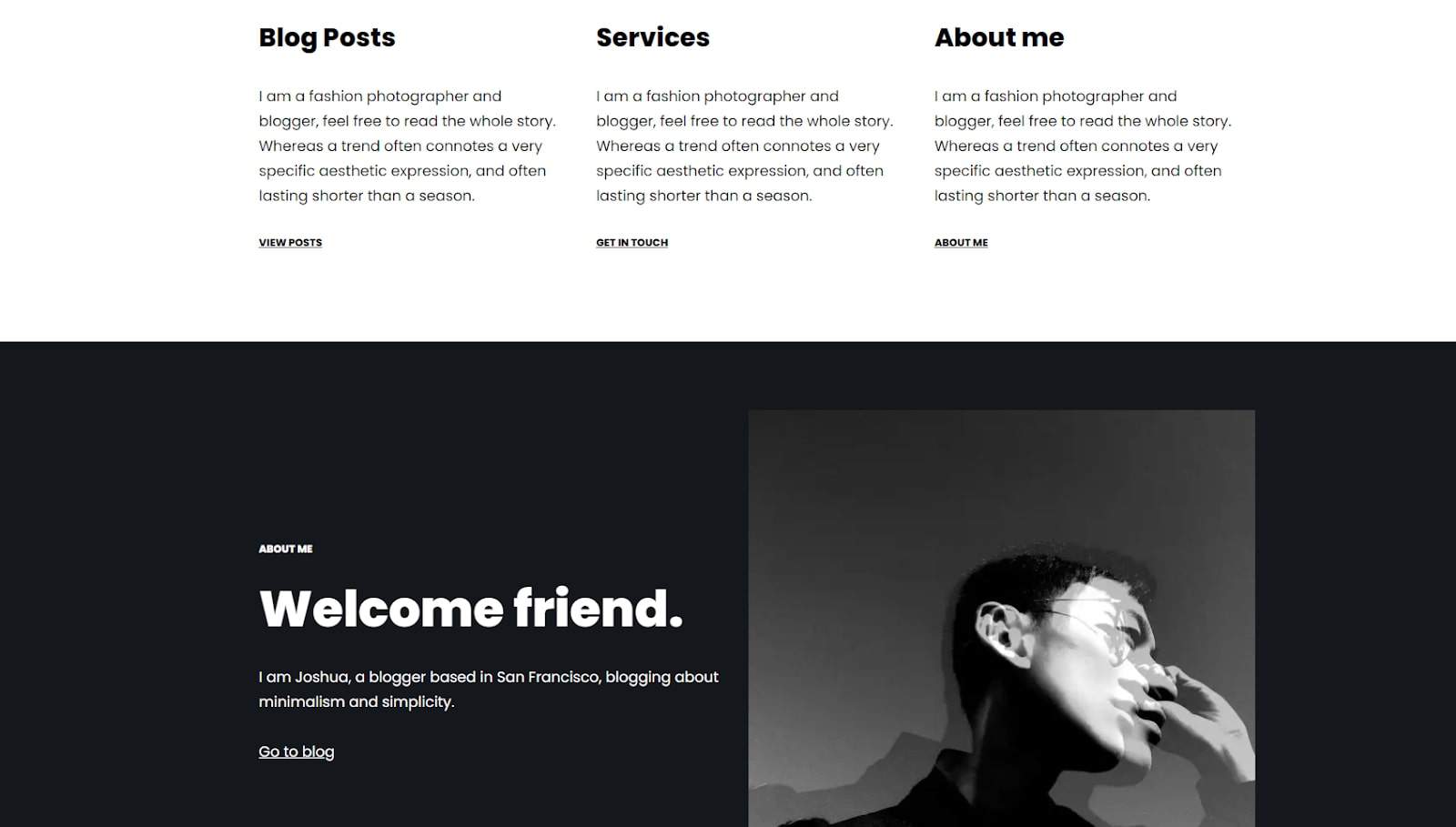
Neve was crowned “best for blogs” due to its nifty features tailored toward creating eye-catching and engaging WordPress blogs. In addition, the free version contains three blog-specific layouts to get you going.
Add to that the fact that it’s only 28 KB and loads in less than one second, and it’s easy to see why Neve is our top choice for the best free blog theme.
The theme’s easy customizability and layout control options also make it ideal for bloggers who want to fine-tune every element of their WordPress website’s look and feel, from the biggest to the smallest details.
Key features:
- Mobile-first setup
- Fully customizable
- Integration with Gutenberg, Elementor, and Beaver Builder
- Full-width page option
- E-commerce starter sites available
Pricing: Freemium. The personal plan starts at $69/year.
Best for: Bloggers.
Best for Business: Sydney
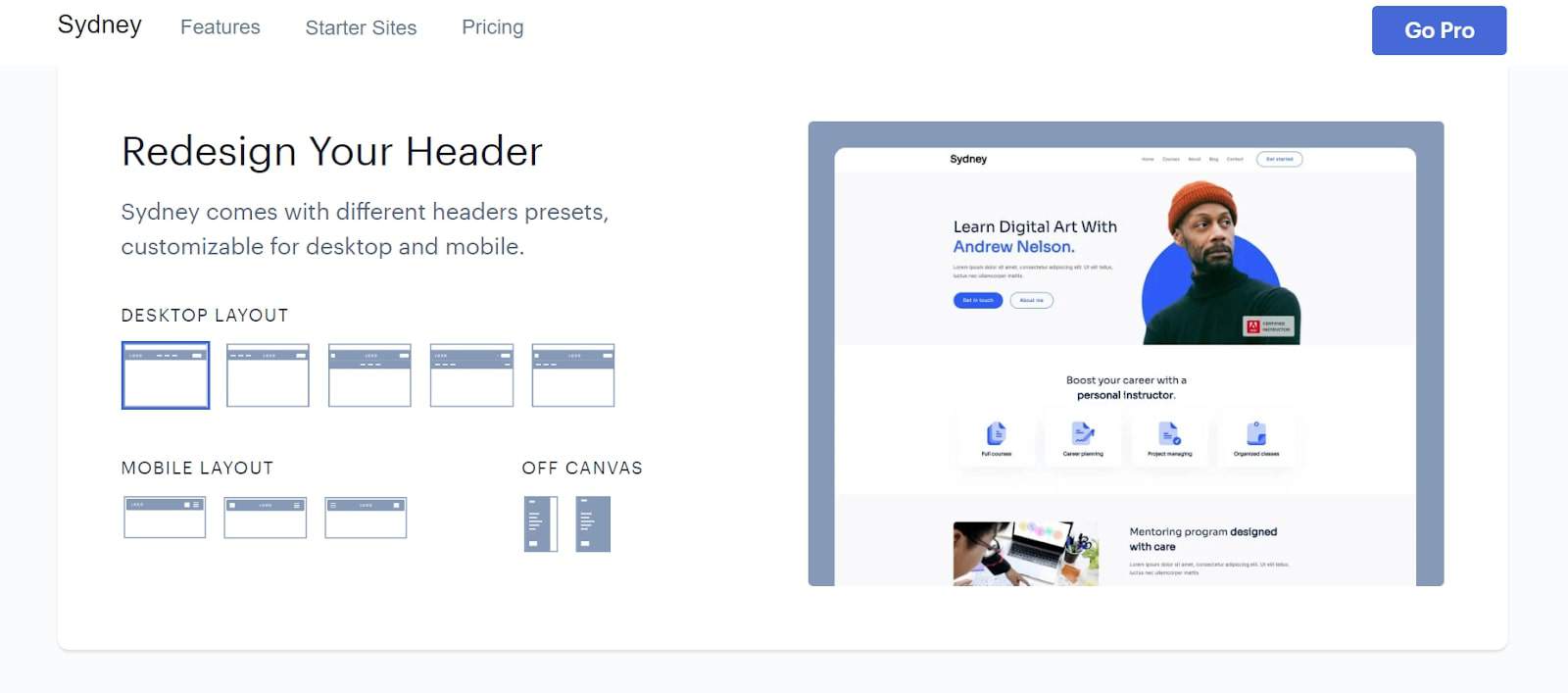
Sydney is a fast and free business theme with a five-star rating on the WordPress theme directory and over 100,000 active installations. It is operated by aThemes, which also runs Botiga, a slick WooCommerce theme that’s also free.
If you want to operate a website for your small business, Sydney is a solid choice. For a small e-commerce store, the basic WooCommerce support provided on the free plan should be sufficient.
Unfortunately, Sydney’s free version doesn’t offer too many options for scalability. If and when your business starts to expand, you’re more than likely going to need to upgrade to its paid options.
Key features:
- Free version updates
- Extensive online documentation
- Free version comes with three starter sites
- Basic WooCommerce support
Pricing: Freemium. The personal plan starts at $69/year and comes with a ton of additional features.
Best for: Business websites and online shops.
Best for Magazines and News: ColorMag
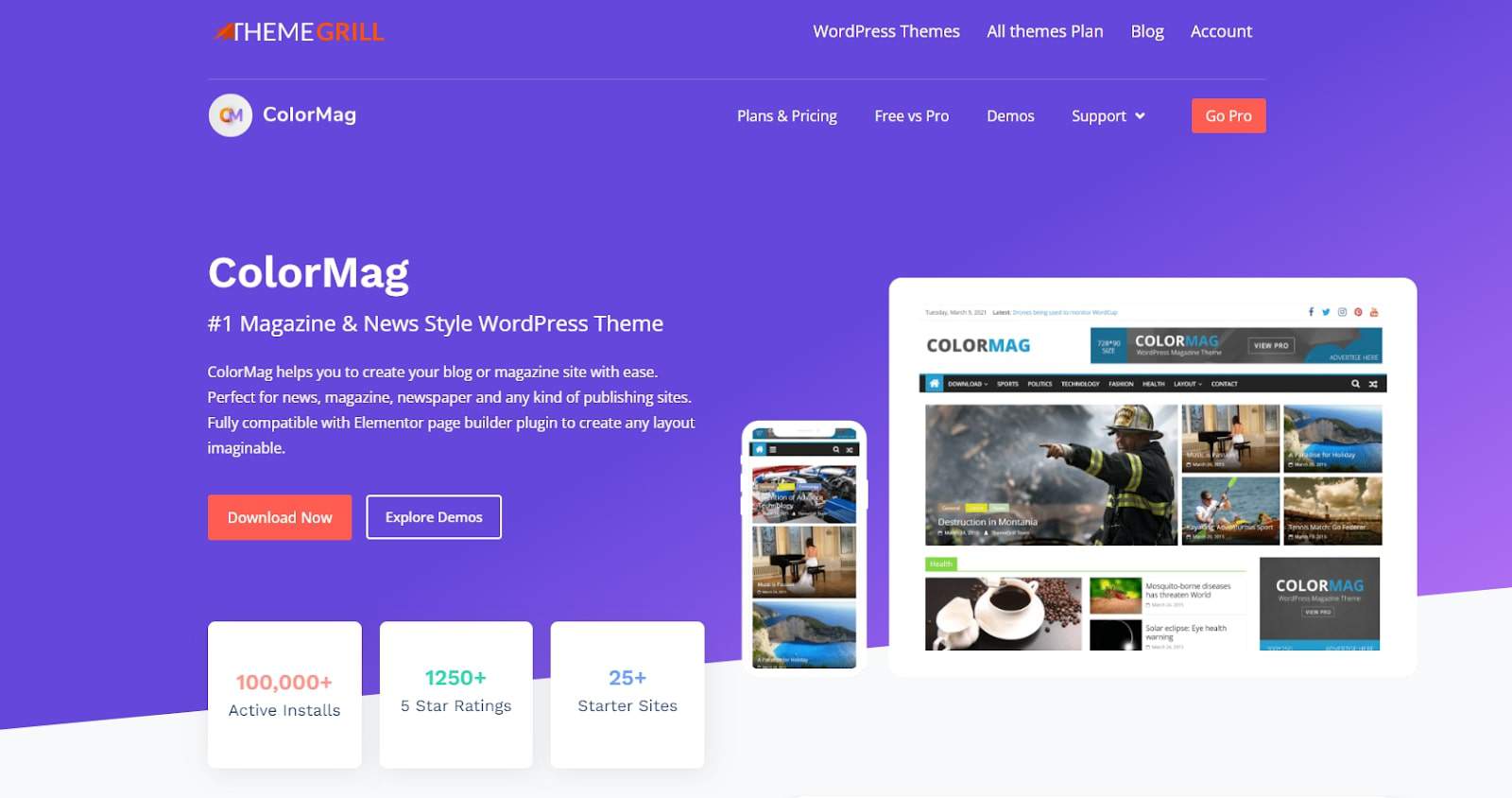
If you want to launch your own digital magazine or online news website, you can’t go wrong with ColorMag.
ColorMag is optimized for speed and browsability. This magazine theme’s customizability makes it that much easier to give your blog or magazine a unique touch, without having to spend hours learning to code.
See a ColorMag starter site landing page that you like? You can make it your own with the theme’s one-click demo import.
Lastly, you can find a number of helpful tutorials on the theme’s website that cover everything from how to install the theme to using its unique posting system.
Key features:
- WooCommerce compatible
- Integration with major page builder plugins, such as Gutenberg, Beaver Builder, and Elementor
- Responsive menu style
- News ticker (limited with free plan)
- Related posts option
- Social media icons
Pricing: Free. The ColorMag Pro plan is $59/month for a one-year commitment.
Best for: Building a small blog, digital magazine, or news website.
Best for Podcasts: Euphony
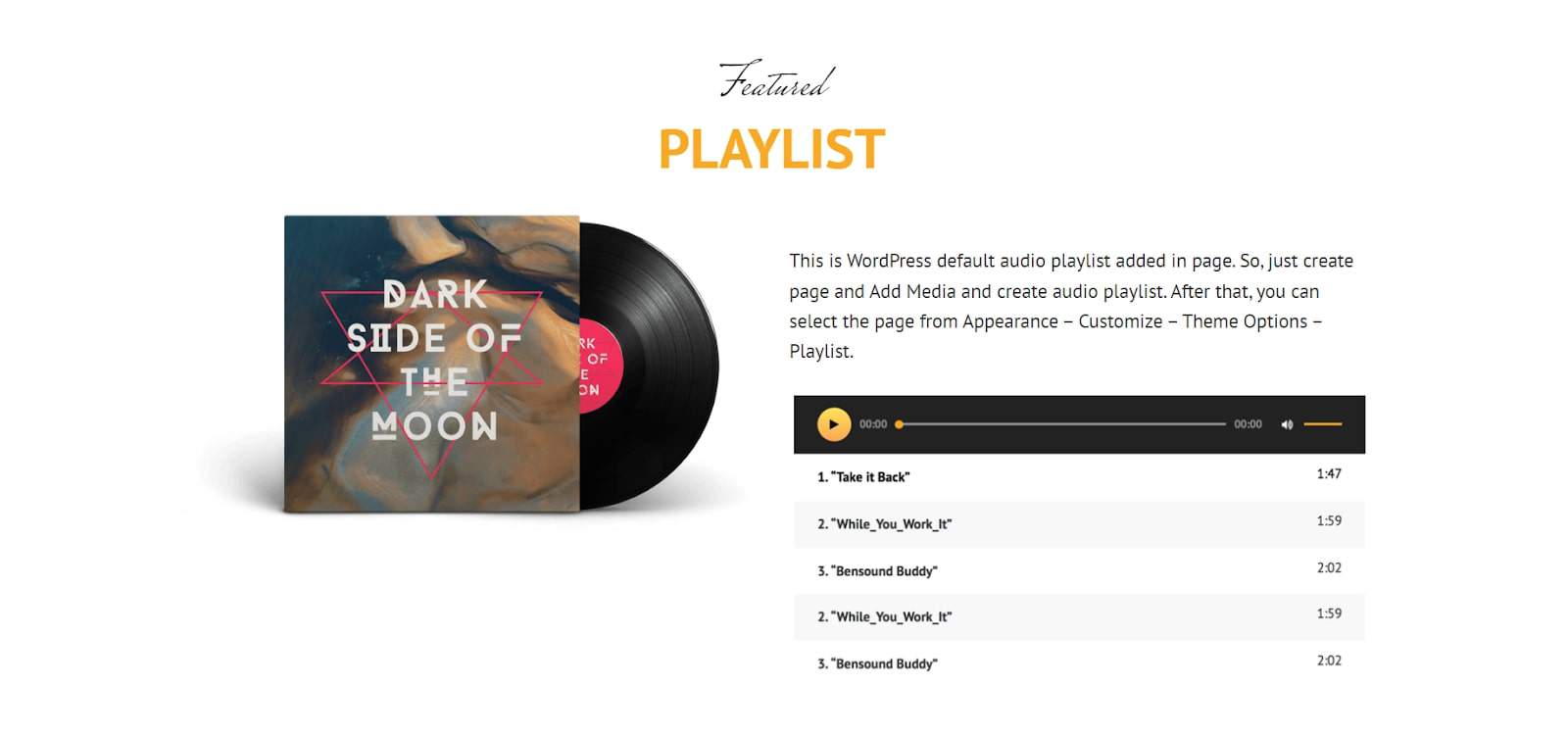
Euphony is an exceptional theme to try if you’re thinking of starting a podcast.
Euphony’s featured playlist option allows you to highlight recent podcast episodes and present related episodes together. This makes it easy for new and veteran listeners to find your newest episodes without having to scroll through the back catalog.
Euphony also has a neat Hero Content feature which allows you to highlight content in an eye-grabbing, but not distracting, way. We’ve found that this is an excellent way to put your best content front and center to attract new listeners.
Key features:
- Sticky playlist at the bottom of the homepage
- Responsive design
- “Featured content” and “hero content” options
- Optimized for both mobile and desktop listening
Pricing: Free. Euphony Pro is $59.99/year.
Best for: Podcasters and musicians.
Best for Photography: Pixgraphy
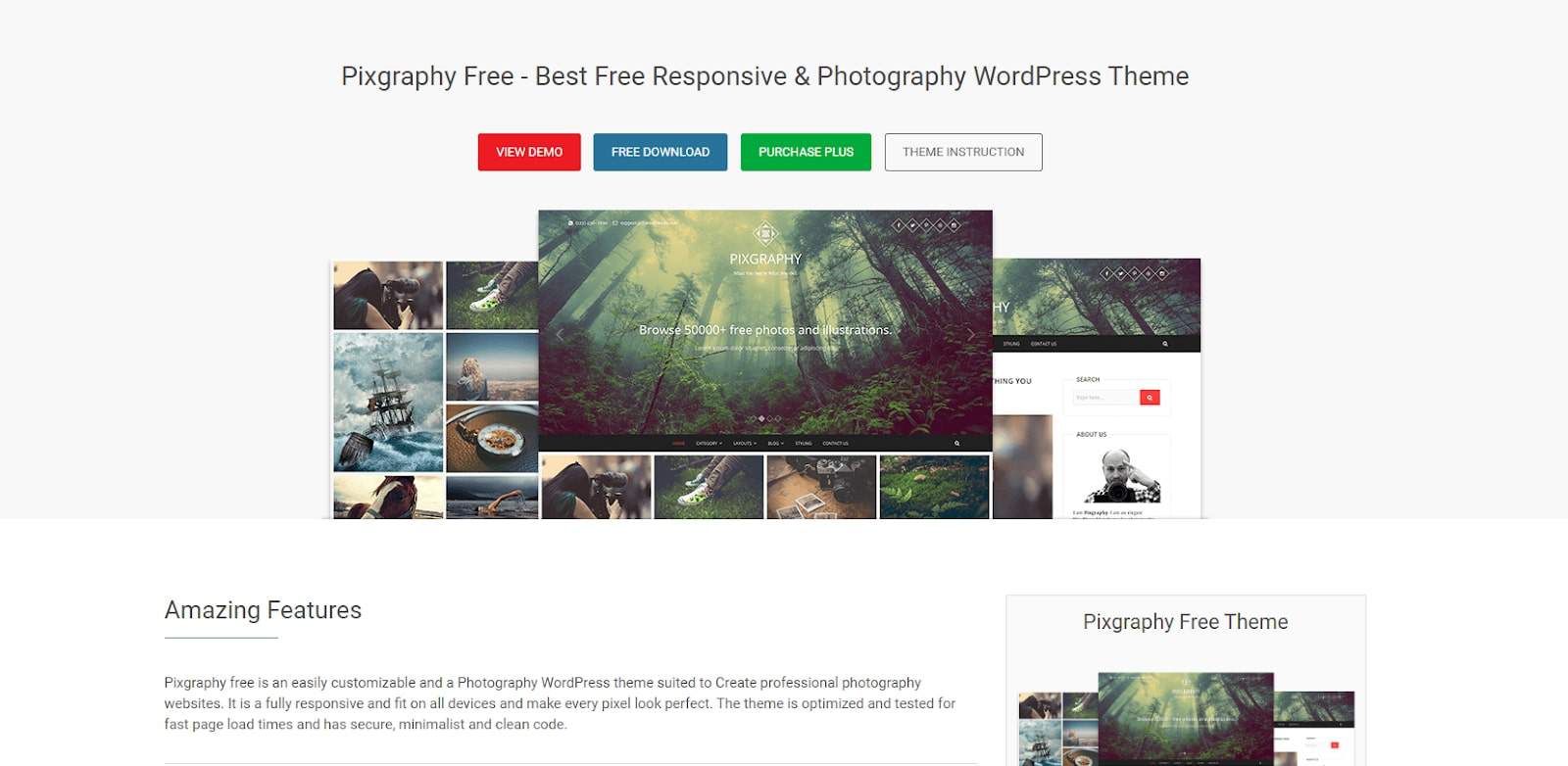
Pixgraphy is our pick for the best free WordPress theme for photographers.
First of all, its responsive design is optimized for different devices, so you’re photos look just as good on a smartphone as they do on a laptop.
Next, the theme comes with multiple blog layout options, meaning it’s simple to design a page and start displaying your photos without having to worry about building your website from scratch.
If you’re a professional photographer, you’ll be happy to hear that Pixgraphy is completely compatible with a number of popular WordPress plugins, such as WooCommerce, bbPress, and WPForms.
Key features:
- Lightweight theme
- Multiple, customizable layouts
- WooCommerce-compatible for selling your work
- Compatible with all major browsers
- Five sidebar options
Pricing: Free. Pixgraphy Plus is $20/year, plus a $39 signup fee.
Best for: Photographers designing portfolio websites or small online stores.
How To Find the Best Free WordPress Themes
Many free themes offer a snazzy layout that gives your website the look you want. That said, some of them can negatively impact your WordPress site’s function and layout.
Here are the essential things you should consider when choosing a free WordPress theme:
Trustworthiness
Some free themes can contain malware, viruses, and other security vulnerabilities.
Therefore, you should opt for a theme with plenty of downloads and good reviews (the more reviews the better).
Also, check that the theme is regularly updated and compatible with the current version of WordPress.
Lastly, you can install a WordPress security plugin to help vet themes. Thankfully, many security plugins are also free.
Responsiveness
A responsive WordPress theme ensures your WordPress site renders well on different devices (e.g., iPads or mobile devices).
Choosing a theme with a responsive design is crucial for creating a positive user experience for anyone who visits your website.
If your website contains high-quality images, pick a theme that ensures they are retina ready. This means that your high-resolution images will look great on devices with retina displays, such as an iPhone or MacBook.
Performance
Themes with many features may seem appealing, but if you choose a bloated theme, you may compromise your website’s performance.
Visitors are unlikely to stick around long if your website is slow to load. What’s more, a sluggish website can hurt your SEO rankings.
As far back as 2010, Google has taken website speed into account when determining its search engine ranking algorithms.
Furthermore, according to Google’s research, when page load times increase from one second to three seconds, the probability of a bounce goes up by 32% for mobile users.
As you can see, every second counts, which is why we recommend picking a lightweight (lite) theme for a quick and SEO-friendly website.
Colors and Fonts
It’s important that you consider your audience when selecting a color scheme and font. If your website’s typography is hard to read, your visitors are more likely to take their business elsewhere.
WordPress themes generally come equipped with many fonts. If you can’t find one you like, have a look at Google Fonts, which are free and web-safe.
To ensure accessibility for website visitors who speak a different language to the one your web content is displayed in, choose a translation-ready theme.
Be aware that some freemium themes might limit the number of fonts and color options to tempt you into paying for add-ons.
Customization
For your theme, you’ll want a good base so that website setup is easy. Equally as important is having a theme with various customization options so you can make sure your website looks original.
Also, a customizable WordPress theme allows you to better market your personal or business brand to website visitors.
Many WordPress themes have custom widgets, which essentially give you even more control over the layout of a certain section of your WordPress website, often the sidebar.
Many themes are compatible with popular page builders, as well, which can add additional customization options to your website.
Final Thoughts: Best Free WordPress Themes
After reading our list of the best free theme options, we hope that you have a better idea of what’s out there and works for your needs.
Overall, we recommend Astra or OceanWP for anyone (especially a beginner) who wants to design a basic, reliable website. Both of these options are lightweight, customizable, and optimized for mobile and desktop browsing.
Found a theme you like but can’t decide on your website layout? Our website layout ideas can help guide you on the next stage of your web-development journey.
