If you’re new to the world of content management systems (CMS), here’s a super-simple definition:
Content management systems allow the non-techies of the world to create full-scale, working, professional-looking websites without having to touch a bit of code.
We’ll walk you through the top 9 most popular CMS platforms by market share. We’ll also dig into each CMS platform’s features, user skill level requirements, the types of businesses that are best suited to the platform, and more.
Quick statistics and content overview:
- WordPress (36+ Million Live Websites)
- Shopify (3.7+ Million Live Websites)
- Wix (7+ Million Live Websites)
- Squarespace (2.7+ Million Live Websites)
- Joomla! (1.4+ Million Live Websites)
- Drupal (600+ Thousand Live Websites)
- Adobe Experience (38+ Thousand Live Websites)
- Google Sites (775+ Thousand Live Websites)
- PrestaShop (296+ Thousand Live Websites)
The 10 Most Popular CMS Platforms
All of the data included in this article hails from these resources: BuiltWith and W3Techs.
1. WordPress (30+ Million Live Websites)
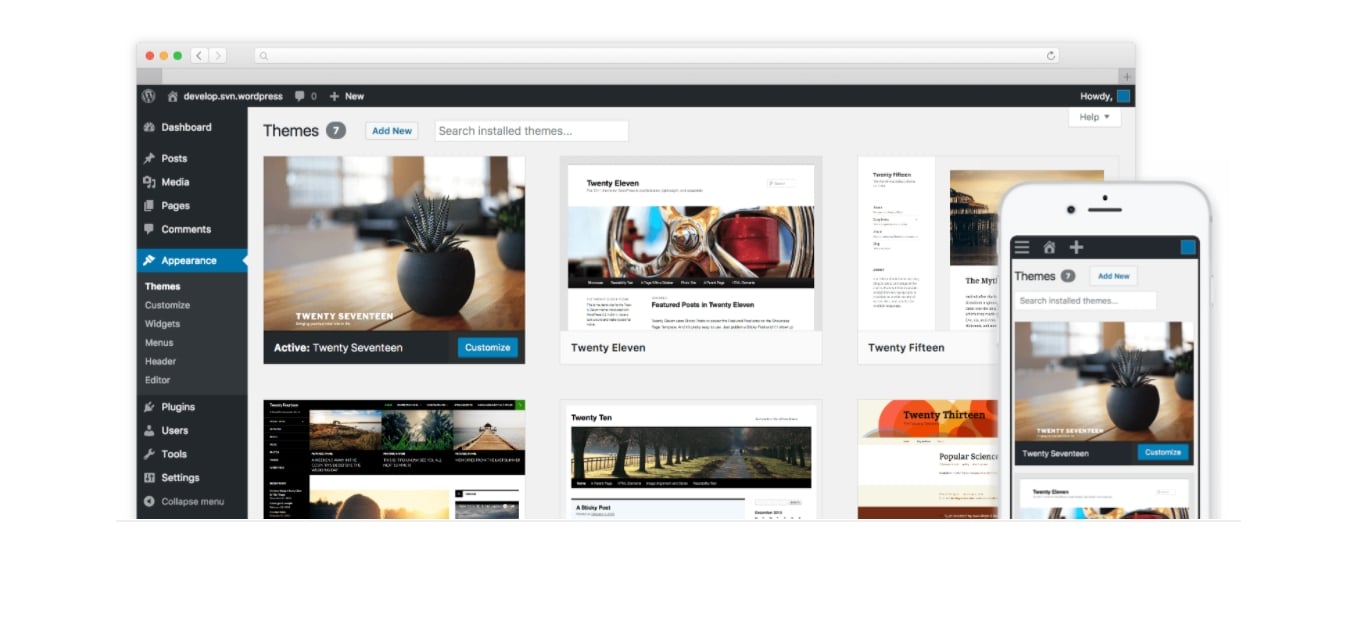
- CMS Market Share: 43.1%
- Live websites using WordPress (Global): 36,000,00+
- Live websites using WordPress (USA): 3,812,000+
- Percentage of websites using WordPress in the top 1,000,000: 28.79%
Considered the behemoth of popular CMS’s, WordPress continues to lead the market by a wide margin. In terms of the entire Internet (websites built with or without a CMS), 35.6% are WordPress websites.
WordPress is open-source software, meaning it’s free to download and use. However, creating and uploading your WordPress website requires the purchase of a custom domain and hosting.
Another benefit of WordPress is that the platform offers thousands of professional themes, and you can install virtually any feature via thousands of plugins. Most plugins are free (premium plugins are available for specialized uses), and WordPress themes generally range from $15 to $60+.
Pros:
- SEO-friendly features
- Mobile-friendly features
- User-friendly
- Blogging functionality (WordPress software was created for blogging)
- Ecommerce functionality
Cons:
- WordPress is user-friendly, but it can be challenging to learn and manage if you’re new to the platform.
Further reading: How to build a website using WordPress (homepage guide)
2. Shopify (1.8+ Million Live Websites)
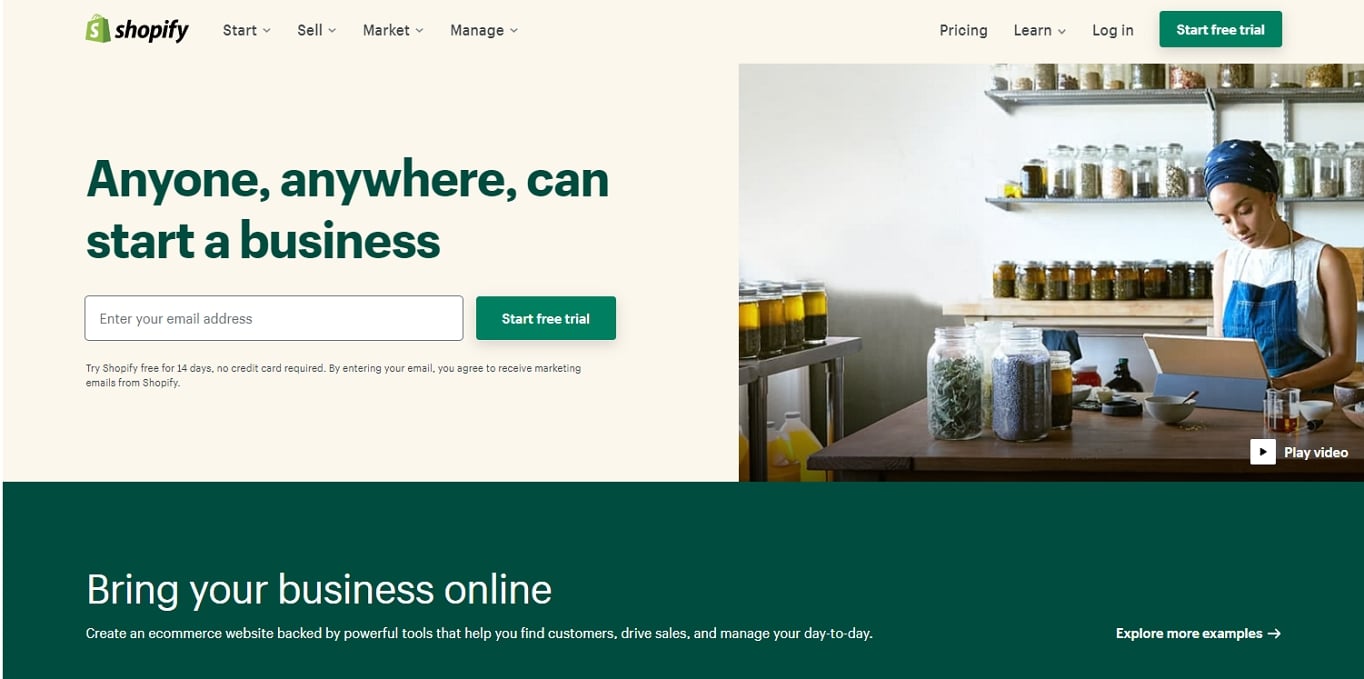
- Market Share: 5.7%
- Live websites (Global): 4,192,000+
- Live websites (USA): 2,717,000+
- Percentage of websites in the top 1,000,000: 2.26%
Shopify is an industry leader in the eCommerce space. In contrast to the first four popular CMS platforms, Shopify is SaaS (software as a service).
You pay the platform a fee (from $29 to $299 a month) to manage your store’s technical details such as hosting, security, SSL certification, other functions you need to operate your store.
Shopify has built into the platform all of the features that eCommerce store owners need, such as payment collection, shipping, inventory and discount management, and more. Shopify also offers multiple plugins that allow you to customize your store.
Do you like WordPress but want to try out Shopify? You can integrate Shopify with your WordPress website as well.
Pros:
- SEO-friendly features
- Mobile-friendly features
- User-friendly
- Blogging functionality
- eCommerce functionality
Cons:
- Cost – there’s a monthly fee to use the platform
3. Wix (Paid)
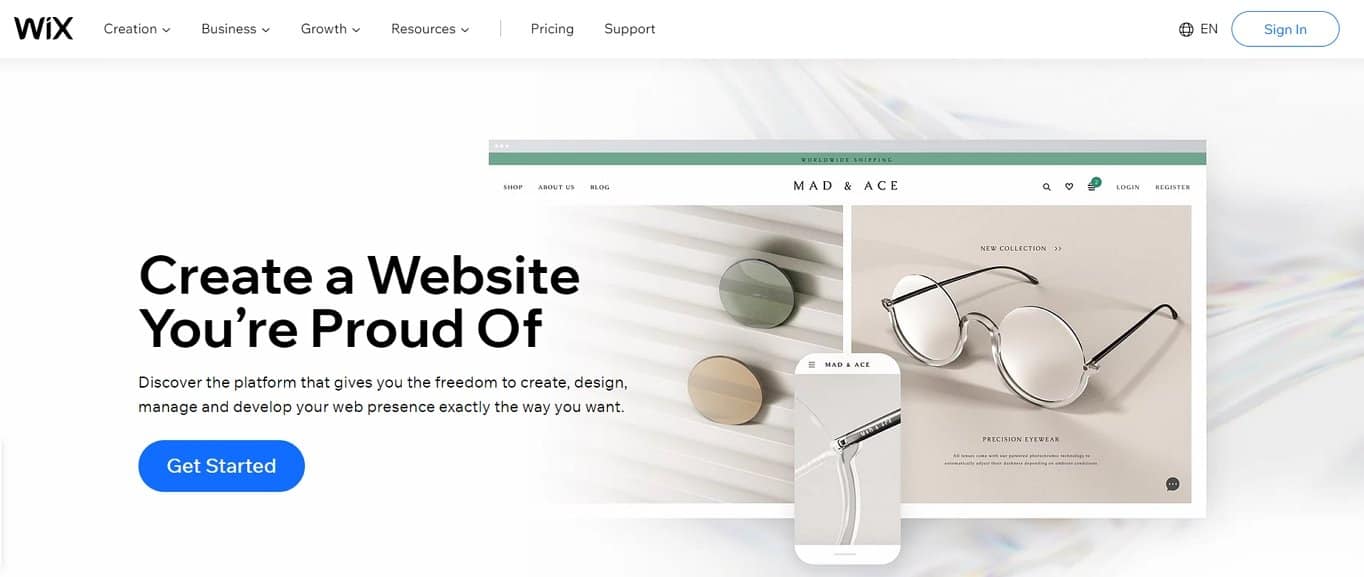
- CMS Market Share: 3.6%
- Live websites (Global): 8,251,000+
- Live websites (USA): 1,032,000+
- Percentage of websites in the top 1,000,000: 0.76%
Wix is one of many website builders designed for the complete beginner. It’s also fully hosted, and Wix manages all the technical details.
Wix offers a free, limited plan. Premium upgrades are included in paid packages, which start at $13 – $39 a month for basic websites and $23 – $500+ a month for business and eCommerce websites.
Pros:
- SEO-friendly features (better in recent years)
- Mobile-friendly features
- User-friendly
- Blogging functionality (not as robust as WordPress)
- eCommerce functionality (not as robust as Shopify)
Cons:
- Cost – there’s a monthly fee to use the platform; however, Wix offers a free, limited plan
- Features and customization are somewhat limited for more established businesses
4. Squarespace (Paid)

- Market Share: 3%
- Live websites (Global): 2,983,000+
- Live websites (USA): 2,225,000+
- Percentage of websites in the top 1,000,000: 0.63%
Squarespace is a drag-and-drop website-building platform that doesn’t require installation on your hosting server since it’s not open source. Similar to Wix, Squarespace has hosting, SSL certificates, support, and other features built into the platform. All of these are included in the fee pricing, ranging from $12 to $40 a month.
Squarespace is known for its clean, modern templates. Its aesthetic leans toward simplicity and elegance, and the templates include a lot of white space.
Pros:
- SEO-friendly features
- Mobile-friendly features
- User-friendly
- Blogging functionality (not as robust as WordPress)
- eCommerce functionality (not as robust as Shopify)
Cons:
- Cost – there’s a monthly fee to use the platform
- Features and customization are somewhat limited for more established businesses
5. Joomla! (1,5+ Million Live Sites)
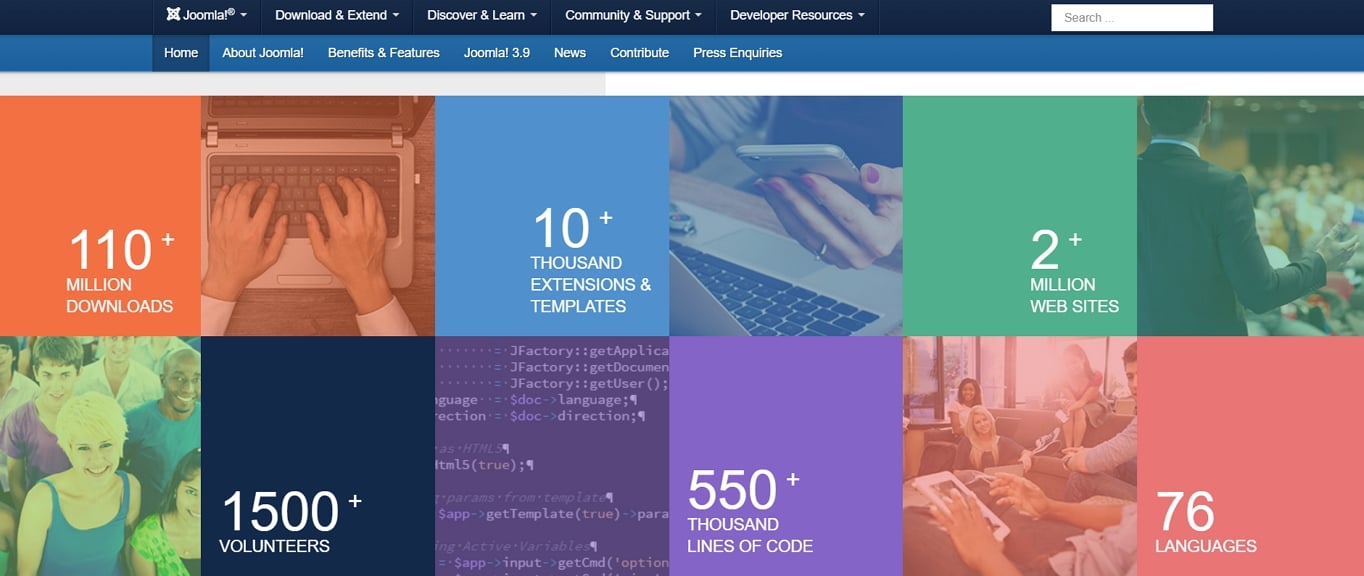
- CMS Market Share: 2.7%
- Live websites (Global): 1,343,000+
- Live websites (USA): 321,000+
- Percentage of websites in the top 1,000,000: 1.47%
Even though Joomla! is among the most popular CMS platforms, it’s still far from the leader, WordPress, which is way out in front in terms of market share.
That said, Joomla! is a viable CMS for many types of websites. It’s free and open source like WordPress, and will also require the purchase of a custom domain and hosting to set up. One-click install is available with most web hosting providers.
Similar to WordPress plugins, Joomla! offers extensions that allow you to customize your website’s features.
Pros:
- SEO-friendly features
- Mobile-friendly features
- Blogging functionality
- eCommerce functionality
Cons:
- Not very user-friendly for newbies
6. Drupal (Open Source)

- CMS Market Share: 1.8%
- Live websites (Global): 583,000+
- Live websites (USA): 226,000+
- Percentage of websites in the top 1,000,000: 2.98%
Like WordPress and Joomla!, Drupal is free, open-source software that will require a custom domain purchase and installation on your hosting server. The software also offers themes and modules that allow you to customize your website’s features and functionalities.
Why choose Drupal over WordPress? While WordPress is easier to use, Drupal is a powerhouse that focuses on complex social publishing community sites that are content-heavy and house large databases.
Pros:
- SEO-friendly features
- Mobile-friendly features
- Blogging functionality
- eCommerce functionality
Cons:
- In terms of user-friendliness, Drupal may require a developer’s assistance
7. Adobe Experience (Paid)

- CMS Market Share: 1.7%
- Live websites (Global): 38,000+
- Live websites (USA): 16,000+
- Percentage of websites in the top 1,000,000: 0.45%
If you’ve edited any form of visual media then you’ve heard of Adobe. From Photoshop to Premier, the company also offers a CMS service dubbed Adobe Experience Manager.
Adobe Experience Manager advertises itself as a headless cloud-based CMS. It’s designed to be an all-in-one system, with features that help with content management and customer interaction.
Pros:
- Flexible multi-platform features
- Robust system
Cons:
- Price is quote based
- Steep learning curve
8. Google Sites (Free)

- CMS Market Share: 1.2%
- Live websites (Global): 775,000+
- Live websites (USA): 547,000+
- Percentage of websites in the top 1,000,000: 0.2%
Google Sites strives to be the beginner’s introduction to website building. Anyone can try it since it’s tied to your Google account. This means that it’s free like most of Google’s services save for a few features.
It features a drag-and-drop system alongside 15 free templates. There are paid templates that you can purchase from places like Steeple. Since Google Sites is connected to your account, any storage upgrades you have also apply to the service.
Pros:
- User-friendly
- Beginner-friendly
- Free
Cons:
- Lacks features for a fully flesh-out website.
9. PrestaShop (Open Source)

- CMS Market Share: 1%
- Live websites (Global): 296,000+
- Live websites (USA): 72,000+
- Percentage of websites in the top 1,000,000: 0.22%
PrestaShop focuses its CMS service on the eCommerce platform. It’s an open-source freemium service that only charges for additional templates and modules.
As an eCommerce platform, Prestashop caters to small and mid-sized businesses.
Pros:
- User-Friendly
- Free
- eCommerce functionality
- Open-source code means a lot of customization.
Cons:
- Built for small to mid-sized businesses, not for larger eCommerce services.
- Problems between modules require an experienced hand to fix.
TL;DR
WordPress still reigns supreme among all CMS platforms. It’s simple to use, there are lots of resources, and it’s highly customizable.
If you’re looking for a done-for-you solution, Wix or Squarespace will be a good choice, depending on your business model.
If you run an eCommerce business and you’re interested in an open-source solution, Shopify would be a great choice. Another option is to get a WooCommerce plugin for a WordPress page.
Lastly, if you want a comprehensive collaboration and CMS platform, consider going with Adobe Experience.
Ready to build your website? Start here with this step-by-step guide.
