Whether you’re new to web development or you’re experienced, it can be helpful to know or remind yourself of the different types of websites to build.
If you want to start a business or learn web development, knowing what’s possible when it comes to the type of website you can create is useful. You’ll discover what you can achieve.
Seeing examples can serve as inspiration in your work as well. You can start to figure out what websites you want to create, what type of website you’re best at building, and how you can improve upon current design trends.
So, here are different types of websites to build, how they function, and how you can set one up with an example for each type of website.
Types of Websites to Build: A Caveat
While each type of website could be built with a variety of different tools and programs, they’re all great examples when it comes to answering the question “What are the websites I can create?”
Each of the types of websites to build will have resources and tools listed that were used to create that type of website. But, once a resource has been listed, it won’t be repeated if another site on the list uses it.
So, feel free to mix and match the listed resources when you have decided to start building your own site.
1 – Small Business Websites (Joe Coffee Company)
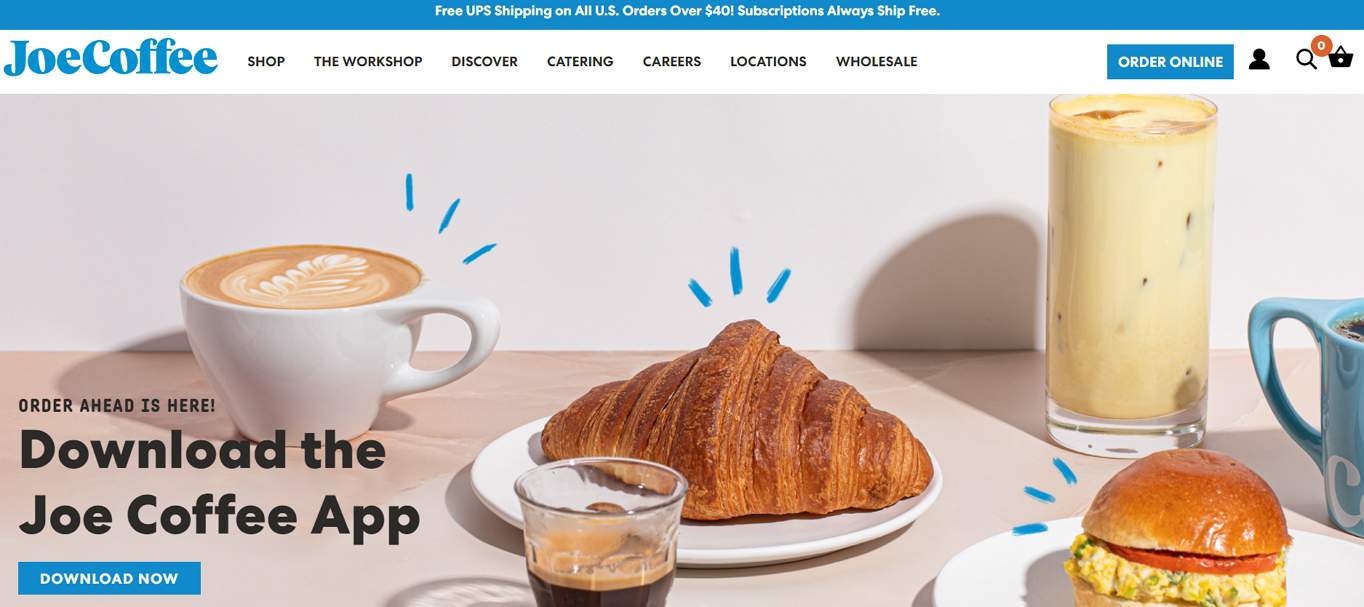
Over the past two decades, it’s become absolutely crucial for brick and mortar stores to have a website. As of 2025, approximately 73% of small businesses in the United States have a website, up from around 64% just a few years ago. This growth reflects the essential nature of online presence in today’s digital marketplace.
The internet has evolved from a novelty into a necessity in our daily lives. We not only watch fun videos, but we pay our bills, communicate, organize our lives, work, and shop for most things from groceries and furniture to clothes, electronics, and everything in between.
That’s why businesses must have a website that’s user-friendly and should be able to quickly provide all the details a customer needs. Research shows that over 75% of consumers seek out a business’s website before visiting their physical location, making an online presence more important than ever.
These details include hours of operation, contact details, location details with a map, and other relevant details. It can even include the ability to book services or place orders online.
For these types of websites used in this particular example, you can also install and use the following resources if you have a WordPress site:
- Underscores theme
- WooCommerce
- Smart Coupons
- The Events Calendar
- WP Rocket
- Let’s Encrypt SSL Certificate
- MailChimp for WordPress
2 – Portfolio Websites (Studio Signorella)
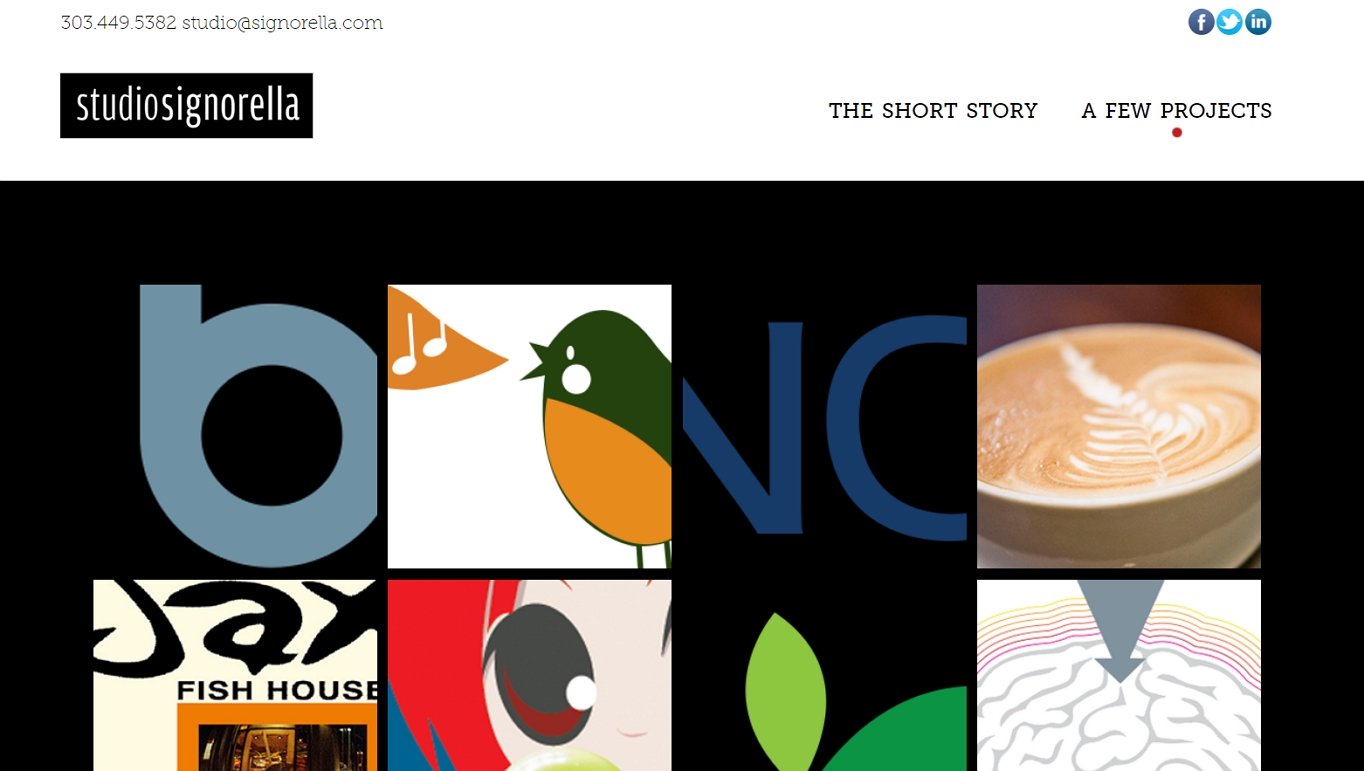
What are the websites to build if you want to showcase your work? It’s the portfolio type of website. They display images of your projects or art in a photo gallery.
Images don’t have to be arranged in a grid, but they often are, as it’s on-trend. When a user clicks on an image, they not only see it in greater detail but with more aspects of your work on that particular project.
A portfolio site is an ideal website to create if you want to be able to direct potential employers or clients to examples of your work so you can get hired quickly.
A “contact” or “hire me” page is often also included so there’s an easy way to get in touch with you about potential work.
Here are the resources that this example uses as well as what you may need to make this type of website:
- Bootstrap theme
- WP Super Cache
- Font Awesome
- Exact Metrics
- Twemoji
- Isotope
- Fizzy UI Utils
- Easy Pie Chart
- Rocket Chat
- Adobe Fonts
- Wordfence
- Lightbox 2
- Masonry
- HoverIntent
- Magnific Popup
3 – Non-Profit Websites (Jane Goodall Institute)
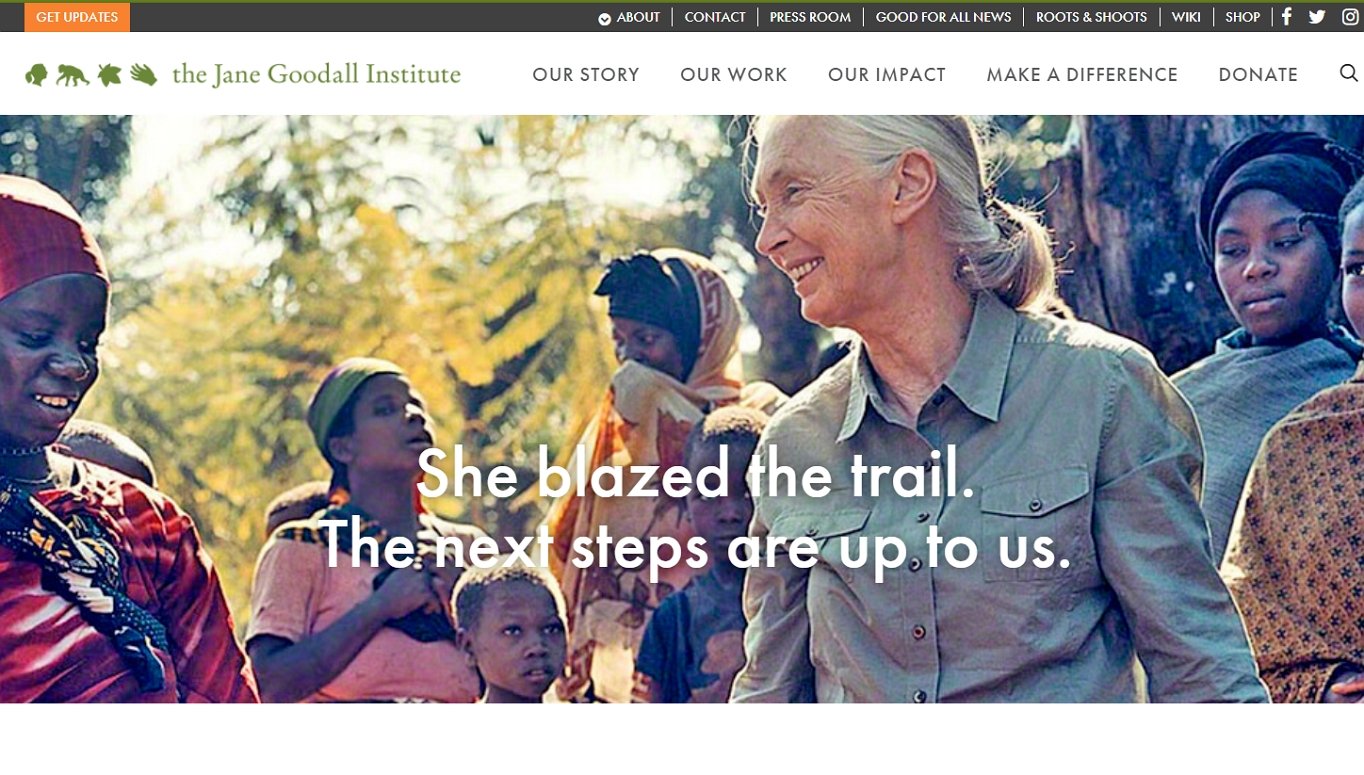
Non-profit types of websites aim to provide both information on a charity as well as a way for people to donate. While you could just provide a phone number for people to call, that’s rather old-fashioned.
Nowadays, you can create a non-profit website for a charity that accepts donations directly on their website.
If you’re a freelancer looking for a type of website to create, the non-profit type of website is a great option. Charities are often looking for help with creating a website since they’re usually on a strict budget and can’t afford to hire a large agency.
A good non-profit type of website has an impeccable sales copy. It should really entice users to donate. The process should also be straightforward.
The example above has a shopping cart and checkout system to accept donations online as well as the tools below, which you can also use to create these types of websites:
- Comodo SSL Certificate
- Google Analytics
- New Relic
- Cloudflare CDN
- Google Maps API
- Google Fonts
- Contact Form 7
- W3 Total Cache
- Modernizr
- The HTML5 Shiv
- FlexSlider
- Explorercanvas
- Respond
- HoverIntent
- TouchSwipe
- Waypoints
- ImagesLoaded
- jQuery Migrate
4 – Blog Websites (Matt Mullenweg)
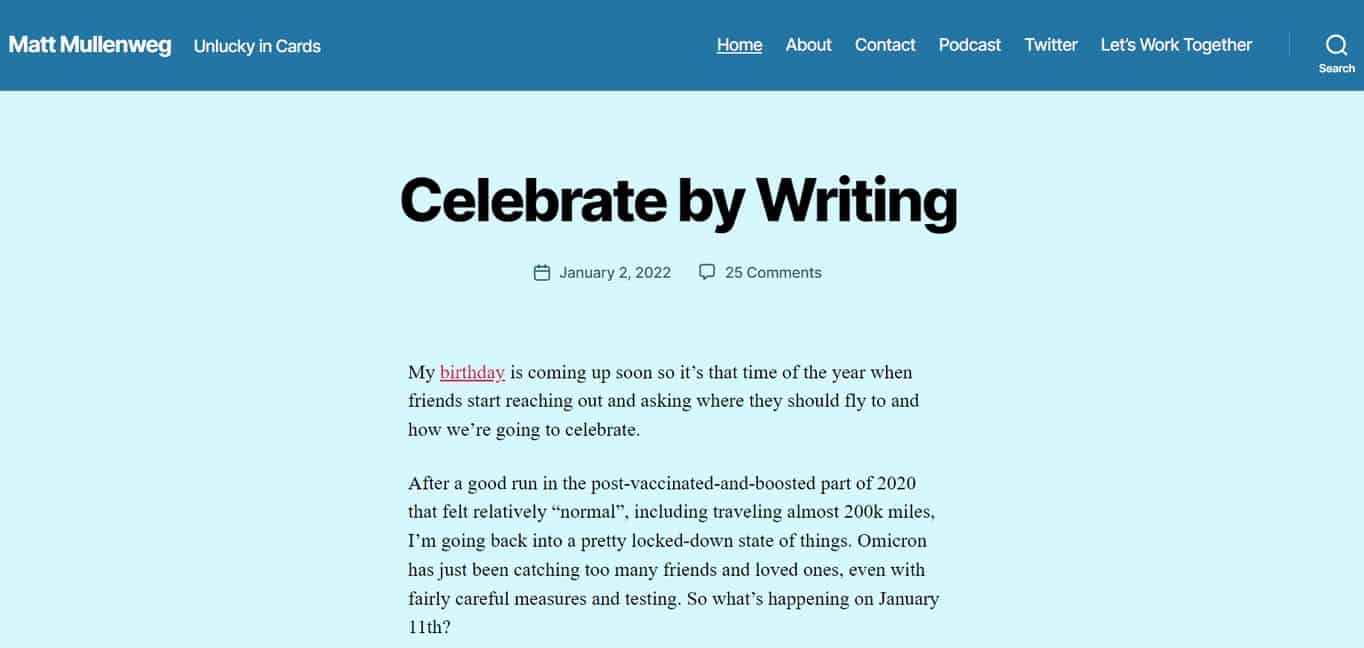
The word “blog” is the short form for “weblog.” It’s a digital journal. It started as a trend for individuals, but it grew as businesses started using them to update customers as well as offer valuable and informative content.
These types of websites can just offer reading material. But, there are also other types of blogs, for example, that can also sell products like a book written by the blog’s author or ad space.
The difference between a blog and a regular website is that a blog is a website to create if you only want to publish blog articles. The typical website has other features and components like the other types of websites in this list.
They’re the type of website to create if you want to quickly share life updates with friends and family.
Or, you could start a blog chronicling your specific journey. Many people do this to gain a large following. Then, they can sell advertising space and make money doing something they enjoy or were already going to do.
As of 2025, blogging remains incredibly popular with over 600 million blogs worldwide and approximately 7.5 million blog posts published daily. Research shows that 79% of B2B marketers actively maintain blogs, recognizing them as essential tools for lead generation and brand awareness. Businesses with blogs see 67% more monthly leads than those without, making blogging a powerful marketing strategy.
A blog’s setup is pretty simple. This is the case with the above example and the resources that are used:
5 – Personal Websites (Jane Fonda)

What are the websites for public figures and influencers? It’s personal websites, which puts the site’s namesake front and center.
This is a type of website to create if you want to feature a person as a brand. The defining characteristic of a personal website is the title, which is the person the site is about.
Other than that, there are no conventions for what these types of websites can include. Generally speaking, the subject matter that’s covered is a topic that’s expressed genuinely and in the personality’s tone, style, and point of view.
A personal website is, well as the name says, personal. So, you can choose to only publish blog posts, or you can expand and sell merchandise, create a community, and more.
Jane Fonda’s personal website has the following resources and tools installed that you may find useful if you decide this is one of the websites to build for your next project:
- WPBakery theme
- reCAPTCHA
- Slider Revolution
- MediaElement
- BuddyPress
- Zepto.js
- Polyglot.js
- GSAP
- JavaScript Cookie
- jQuery UI
- Featherlight Lightbox
- Lazy Load
- Infinite Scroll
- Elfsight
6 – eCommerce Websites (Ripley’s Believe It or Not!)
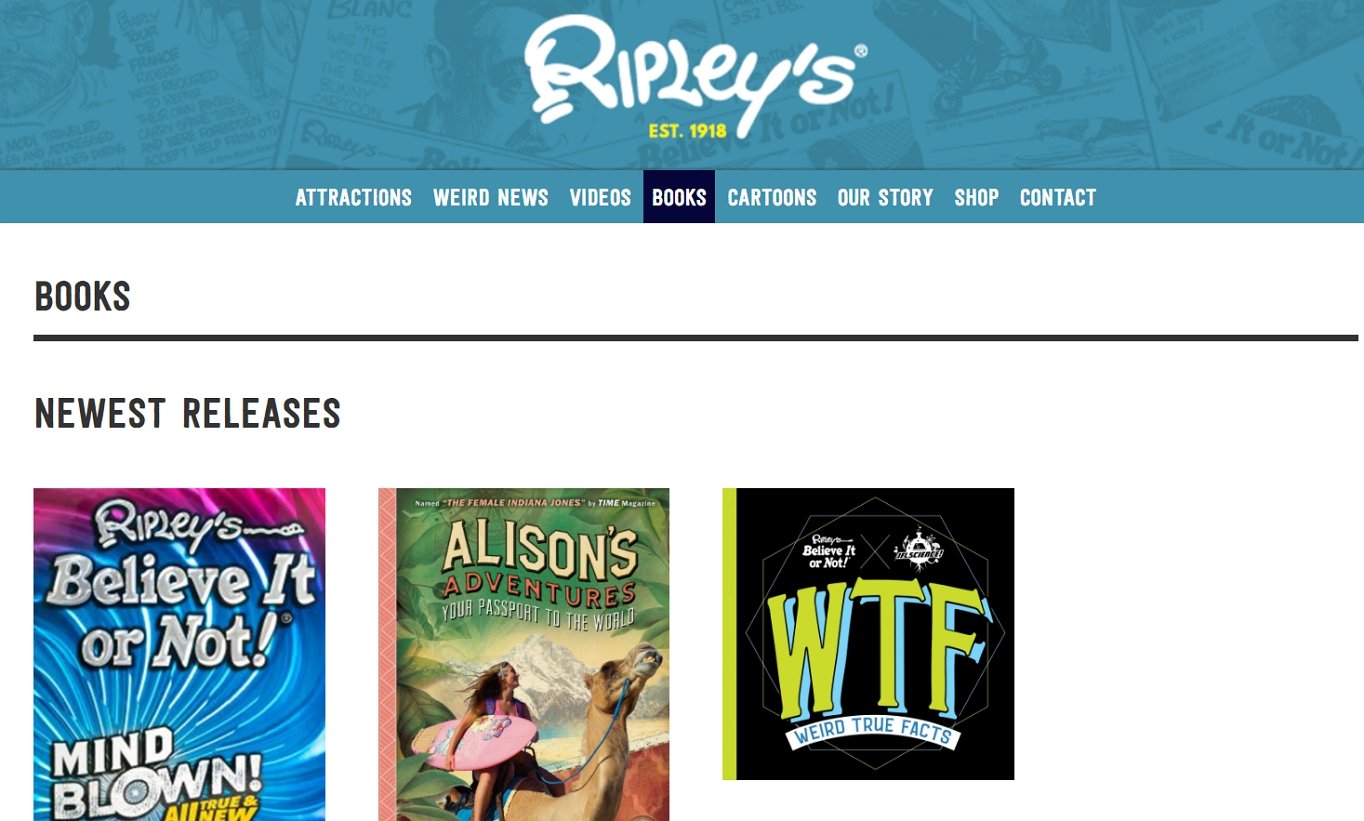
With an eCommerce store, you can sell products and services online. These types of websites contain components like product pages with buttons that either lead directly to the checkout page to process the payment or items that can be placed in a virtual shopping cart.
Items are collected there until the shopper is ready to checkout and place their order.
They’re the type of websites to build if you want to earn money on the side, or you want to start a business.
The eCommerce industry continues to experience remarkable growth. In 2025, global eCommerce sales are projected to reach approximately 6.86 trillion dollars, representing an 8.3 percent increase from the previous year. There are now over 28 million eCommerce websites worldwide, with approximately 2,162 new online stores launching every day. This explosive growth demonstrates the incredible opportunities available for entrepreneurs and businesses looking to sell online.
It doesn’t even have to cost a lot to set up. For example, you can use cost-effective or free platforms and software like WordPress and WooCommerce, Squarespace, or Wix just to name a few.
There is much more higher-priced software available (like website builder tools), but you can certainly set up an eCommerce store without them. Or, you can add them later as your business grows.
Here are other resources and tools that are used in the Ripley’s Believe It or Not eCommerce store that you may find helpful if this is one of the types of websites you would like to build:
7 – Niche Websites (Newlyn)
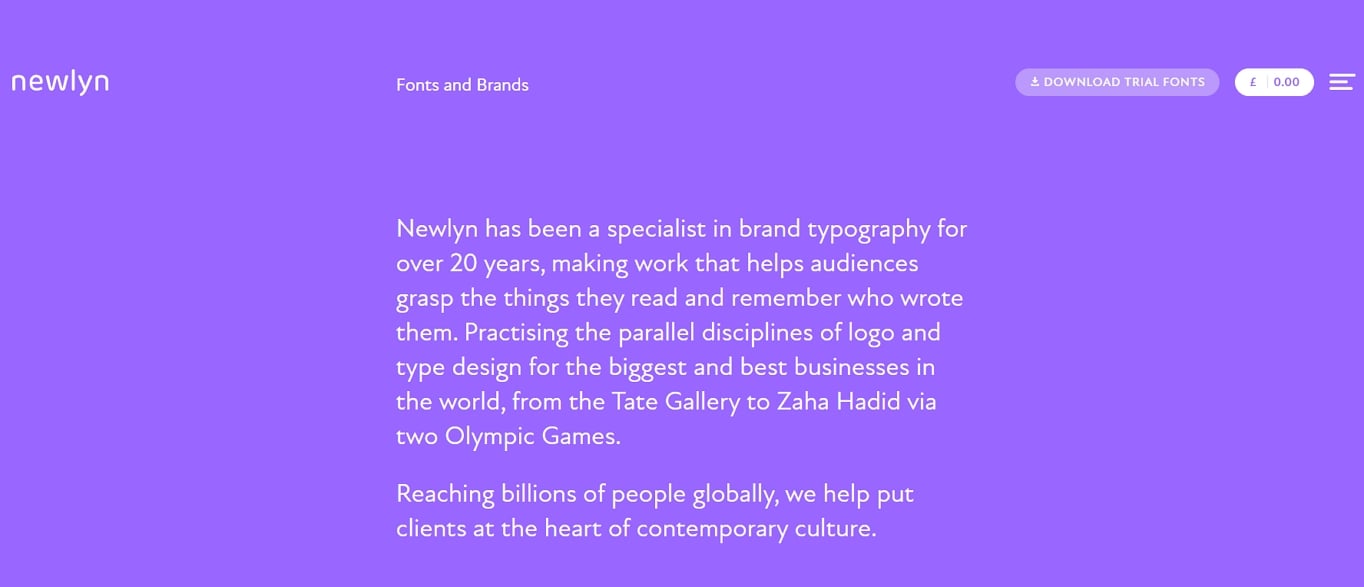
These types of websites to build are about specific topics. The Newlyn website, for example, is centered around typography services for businesses.
Niche sites are the ideal type of website to create if you want to zero in on your audience, or you have an audience with a specific interest.
Creating a niche website for these purposes can help you gain more followers and customers or clients because you can structure the website to target a specific group of people.
This is as opposed to creating a site that appeals to a broad audience, which is difficult because everyone’s different. So, it can be difficult to appeal to everyone.
How you build these types of websites is up to you and what will work for your niche. You can choose to combine elements from other types of websites.
For example, you could make your niche website into an online store as well, or into a forum, or wiki as well.
Here are some resources that the site Newlyn uses that you may find useful for building this type of website:
8 – Entertainment Websites (Pluto TV)

When it comes to answering the question, “What are the websites to build next?” often overlooked options are entertainment types of websites.
In the example above, Pluto TV, you can stream live TV online and for free. There are other types of websites to create for entertainment purposes. You can also create a site to share music, ebooks, videos, and vlogs as well as anything else that’s entertaining.
Take inspiration from other types of websites and combine entertainment with eCommerce, membership, wiki, and forum websites, for example.
You could create a membership site like Netflix that sells paid subscriptions to their video streaming website. You could even create something similar, but that has a wiki and forum as well so viewers could learn and discuss their favorite shows and movies.
Honestly, you can build whatever type of website you need for entertainment purposes.
Here are the resources and tools that Pluto TV uses and that you can also use if you’d like to create these types of websites:
9 – Magazine and News Websites (The New Yorker)

There are also magazines or news types of websites to build for your next project. Unlike blogs, they’re focused on journalism rather than personal interests.
With these types of websites you could create a new news outlet online, a digital fashion, or special interest magazine such as for different industries, or hobbies.
You could also build these types of websites with a premium subscription feature. Visitors could pay to sign up to read more than just a few articles per day, or to be able to read more than a few paragraphs of each article.
These types of websites to build typically also have a clean, minimal structure and layout so page elements can properly highlight published articles. That way, elements like the background don’t outshine the content to increase user engagement.
Here are some resources and tools that the example above, The New Yorker, uses. You can install and use them for these types of websites to build:
- Parse.ly
- Chartbeat
- Adobe Experience Cloud
- Search Discovery
- LiveRamp
- Adobe Marketing Cloud
- Dynatrace
- OwnerIQ
- Keywee
- Quantum Metric
- Hotjar
- Google Marketing Platform
- Nielsen
- Moat
- Mediamath
- Lotame
- Facebook Pixel
- Accelerated Mobile Pages (AMP)
- Tremor Video
- Google Adsense
10 – Forum Websites (WordPress.org Support Forum)
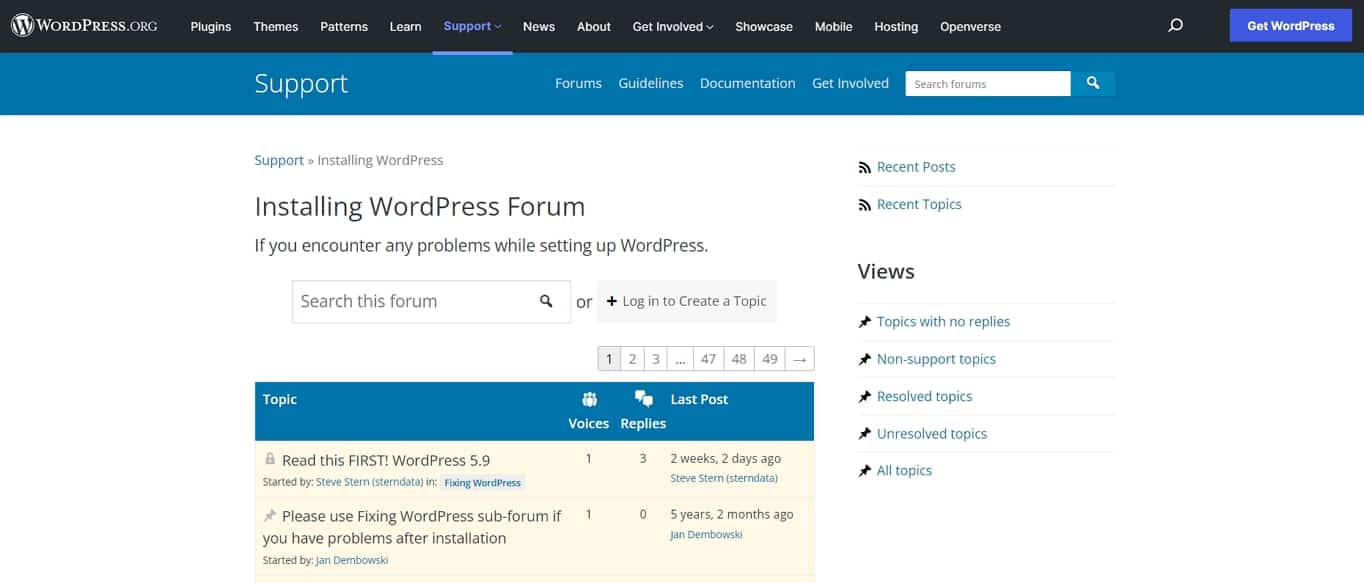
Forum types of websites provide an organized way to publish public topic discussions. Users can register so they can start and contribute to discussions, and possibly even to view more topics.
You could create a forum type of website to discuss anything from hobbies, tips, and popular culture to academic topics, and anything else.
You can even build a forum like in the example above to offer a way for users to help each other solve technical issues with their websites.
Many businesses use a forum this way to offer self-serve support for their customers. That way, users don’t need to contact customer service as often, which cuts down on support costs as well as the overall amount of support tickets.
Forums are a great fit for a type of website to create for your next project if you need a straightforward and organized way to let users engage in open discussions in public. Although, you can choose to create a forum that requires you to sign in to view discussions.
Here are the resources the WordPress.org support forum uses that you can use to create a forum of your own if you’re also using WordPress:
11 – Wiki Websites (Fandom)
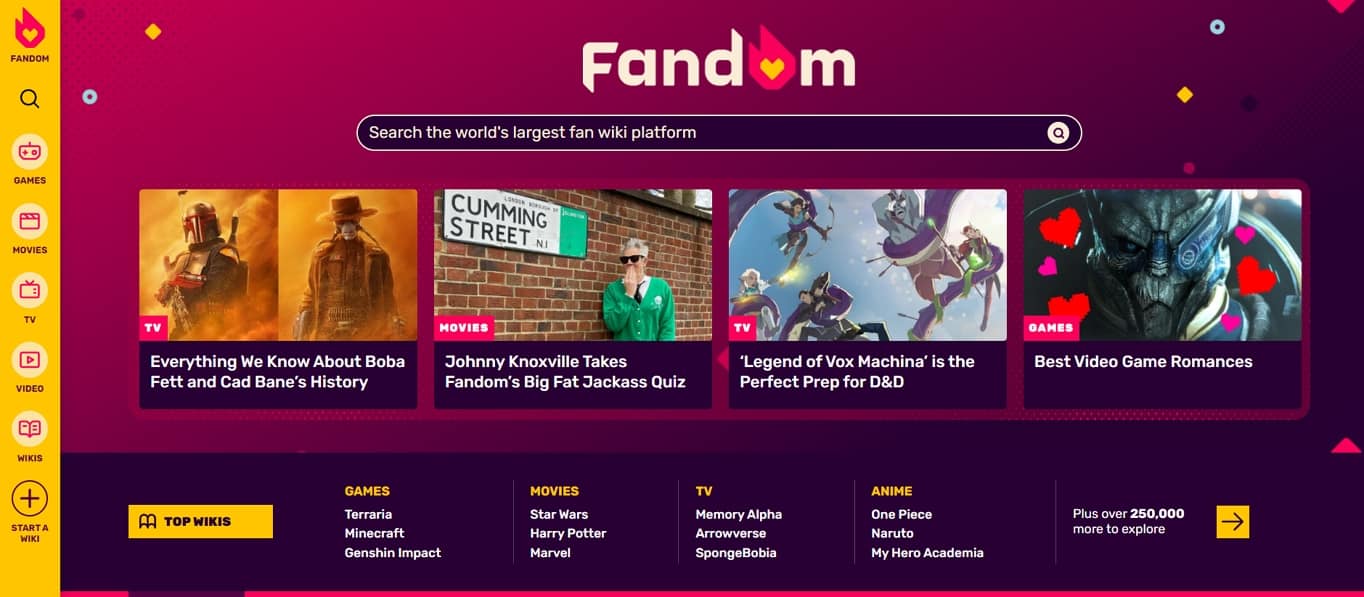
Wiki websites are digital encyclopedias where information is user-submitted and published.
Sites like Wikipedia are wikis that aim to create freely accessible knowledge about a large variety of topics. On the other hand, some wikis such as the above example, Fandom, are focused on specific interests such as popular culture.
It doesn’t matter what the subject is for the wiki. Many businesses also use it in a similar way to forums. They use wikis to publish helpful documentation that answers common support questions.
This helps reduce the cost of customer support services as well as the overall number of support tickets that users submit.
But, you don’t have to be a business to have wikis on your list of the types of websites to build in the future. You can create one if you’re a public figure or influencer, and you want a way to engage your fans, for example.
Here are the resources Fandom uses that you can also use if wikis are a type of website to create for your purposes:
- Survata
- TrustArc Cookie Consent
- Eyeota
- Qualaroo
- A wiki software like the popular MediaWiki that’s used to build Wikipedia. Or if you’re using a different platform like WordPress, for example, you could use Yada Wiki, or WordPress Knowledge Base.
12 – Membership Websites (Skillcrush)

A membership website is another one of the types of websites to build for a possible upcoming project. With a membership website, select content is password protected. Users need to register to see private content.
Membership websites can offer free and premium registrations or both. There are many other possible options as well.
For example, you could offer infinite or finite access to the private content after a single payment, or you can offer recurring subscriptions that automatically renew.
With the latter, you can even set up subscriptions that are renewed at any frequency such as daily, weekly, monthly, or yearly.
You can even build a membership site where content isn’t available all at once but is released in chosen intervals. This is known as a drip content type of website and membership website.
Here are the tools and resources the above example uses that you may find helpful if you decide to create this type of website:
- Optimizely
- Hubspot
- Drip
- Visual Website Optimizer
- Clark
- AdRoll
- Twitter Ads
- LiveIntent
- Help Scout
- A membership software like Wild Apricot, Memberful, Memberplanet, or MemberPress
Are You Ready to Create a Website?
There are many options when it comes to the types of websites to build. We hope this article was helpful and provided you with some inspiration on how to create these types of websites for yourself.
The web development landscape in 2025 is thriving, with the global market valued at approximately 65.35 billion dollars and projected to reach 130.9 billion dollars by 2032. WordPress continues to dominate as the most popular platform, powering 43.4 percent of all websites on the internet, making it an excellent choice for most website projects. With over 1.09 billion websites worldwide and 175 new sites created every minute, there’s never been a better time to establish your online presence.
If you are looking to start your own website, look no further than this step-by-step guide for beginners.
