WebHostingPad is cheap. Like under two bucks cheap.
Founded in 2005 by a small group of individuals, it has grown steadily now for over a decade on the back of low prices.
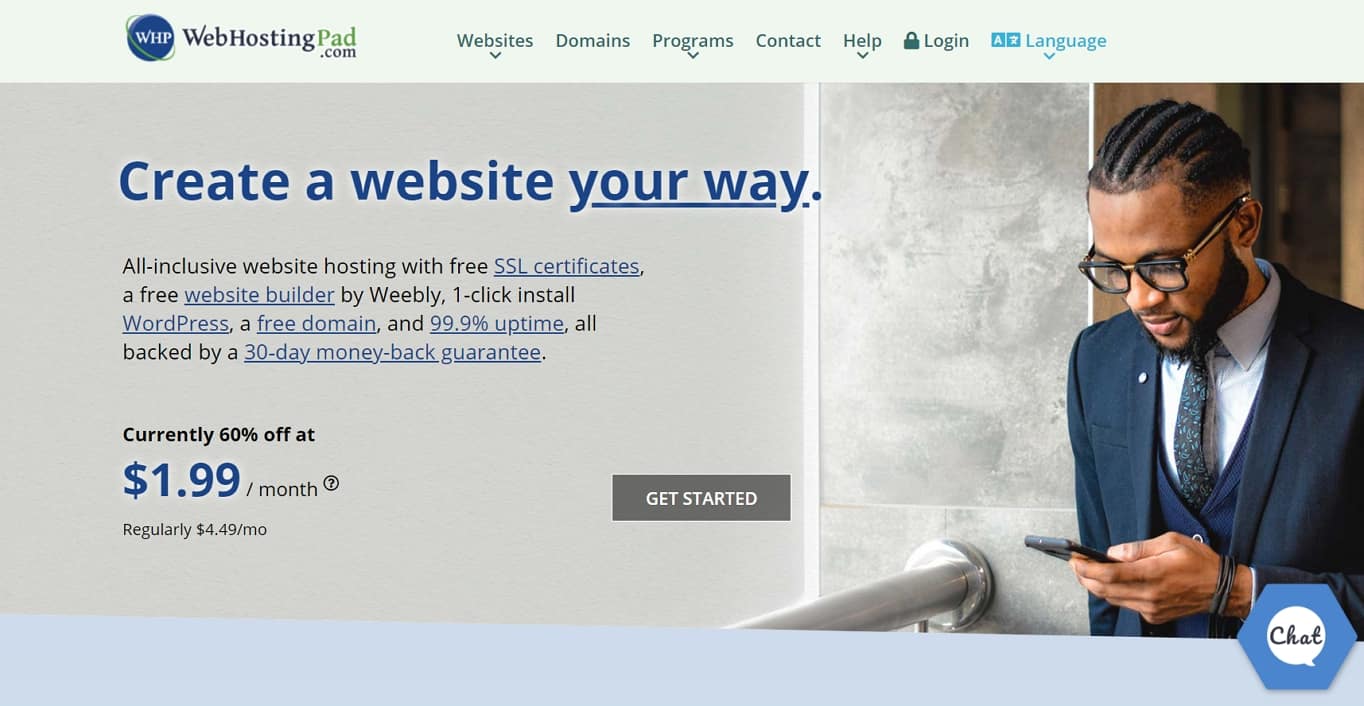
But is that all they’re good for?
To find out, we purchased a WebHostingPad “Power Plan” and set up a basic WordPress website.
Over the past half a year, we’ve been closely watching their performance statistics like uptime & speed, in addition to doing our own background analysis to find out if WebHostingPad is a steal at their low prices, or a train wreck waiting to happen.
Read our full unbiased review below to find out which is true.
General Info & Hosting Overview
Our Verdict: 2.5
| SPEED: | 786 ms (March 2022 to August 2022) |
| UPTIME: | 99.89% (March 2022 to August 2022) |
| SUPPORT: | Live Chat, Phone, Email, and Knowledge Base |
| APPS: | Softaculous Apps |
| FEATURES: | Unmetered bandwidth, Unlimited Websites, and Storage, Free Domain for 1st Year, Free SSL Certificate, 30-Day Money-Back Guarantee, 1-Click WordPress, Weebly Site Builder, Backups |
| HOSTING PLANS: | Shared, WordPress, and VPS Hosting |
| SITE TRANSFER: | Free |
| PRICING: | Starting at $1.99/mo (renews at $4.49/mo) |
Pros of Using WebHostingPad
WebHostingPad has a few things going for it besides a low price.
Let’s have a closer look.
1. OK Page Loading Time
One of the main jobs of a web host is to make sure your website is delivered in a timely manner to visitors or potential customers.
Site speed can also affect search engine rankings and even conversions.
We would like to see the hosts performing load times below 850 ms. Everything that is above that, is a no-go for us.
WebHostingPad has delivered during the past 6 months an average speed of 786 ms which is a very mediocre result.
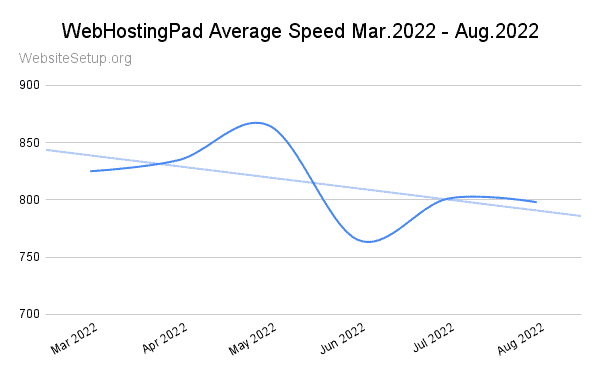
2. AverageUptime of 99.89%
A website is only good for you when it’s up and running for visitors or potential customers to use.
Similarly, a web host’s primary job is to ensure that happens. Here, WebHostingPad struggles.
Despite their website’s bold claims of 99.9% uptime, they didn’t come anywhere close.
Instead, they delivered an average uptime of 99.89% with five hours of downtime over the last 6-months. It’s a bit below the industry-standard 99.91%, but for now, we will keep them still in our pros section.
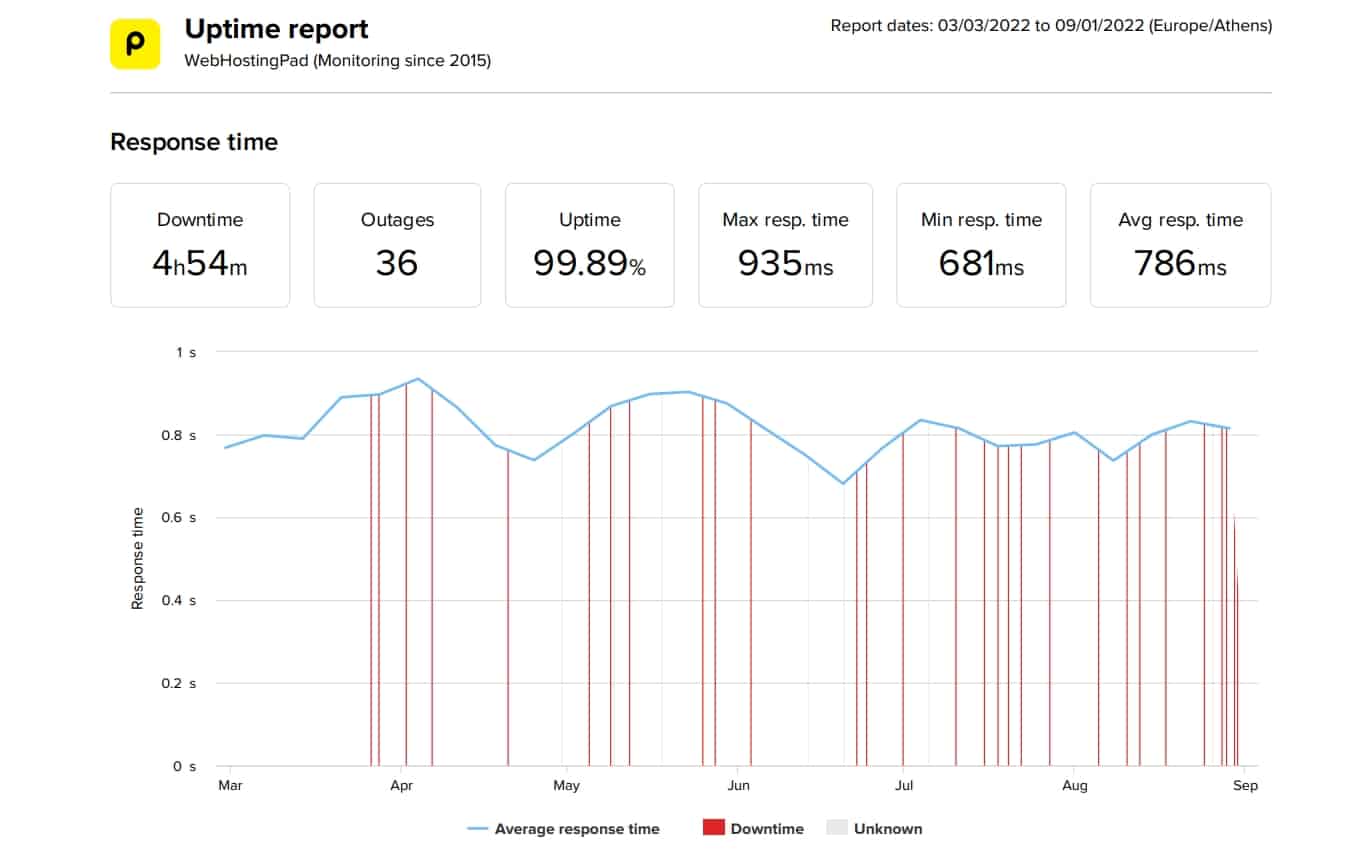
Last 6-month average uptime:
- August 2022: 99.84%
- July 2022: 99.91%
- June 2022: 99.98%
- May 2022: 99.69%
- April 2022: 99.95%
- March 2022: 99.98%
3. Decent Customer Support
WebHostingPad offers live chat, phone support, ticketing, and they also have a vast knowledge base full of helpful articles.
We tested out their live chat support option and the customer rep connected with us almost immediately.
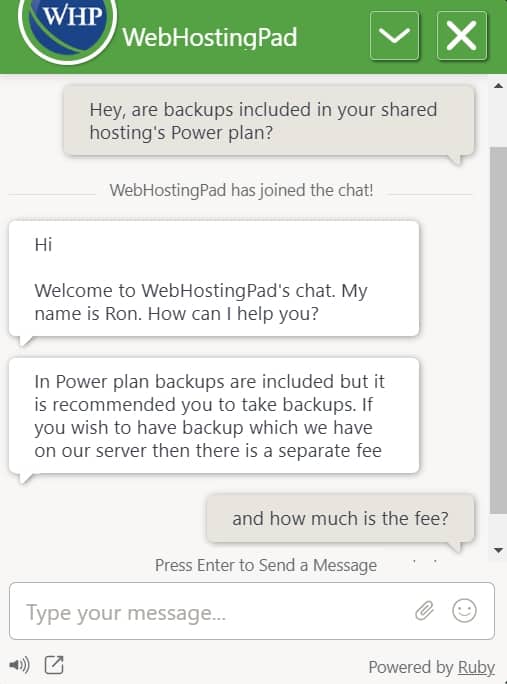
The customer rep was helpful and answered all our questions quickly while also being knowledgeable.
4. Unbelievably Cheap
WebHostingPad does have one great thing going and it’s that they’re cheap.
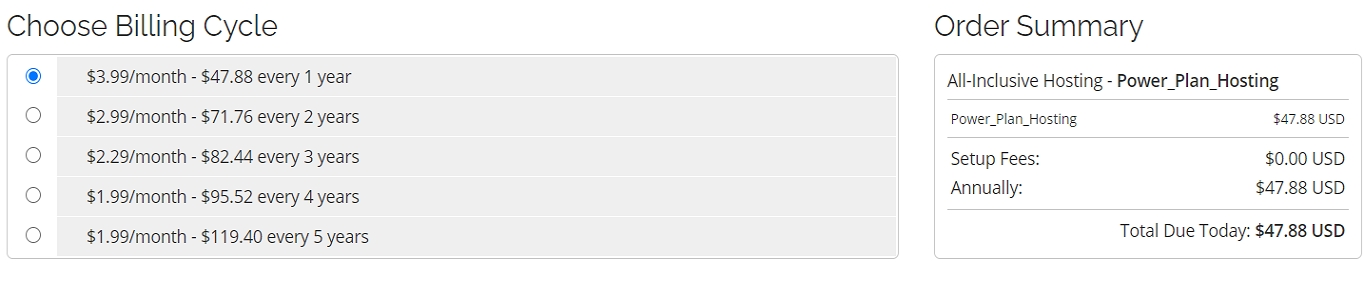
With the exception of iPage‘s not-so-secret, slimmed-down Shared hosting plan, it’s among the cheapest options available to you.
Chances are, there’s a reason it’s so cheap (which you’ll find out below under the ‘cons’ list). But if the price is your only concern, look no further.
5. Strong Money-Back Guarantee
WebHostingPad has a rock-solid, 30-day money-back guarantee if you don’t find their services reliable. However, the money-back guarantee covers hosting purchases only.
This guarantee does not apply to renewals, addons, site transfer fees, service charges, or domain name registrations or renewals, including free domain registrations as part of WebHostingPad’s FREE DOMAIN coupon offer
6. Free SSL Security
Typically, the cheapest options available are also limited when it comes to the ‘extra’ stuff like security options. Fortunately, WebHostingPad isn’t, throwing in a free Let’s Encrypt SSL Security Certificate with their cheapest Power Plan. This will ensure that your website will be safe to browse.
If you upgrade your plan to Power Plus, you’ll also get a free advanced spam filter and SSH access.
7. Beginner-Friendly Client Area and Control Panel
WebHostingPad’s client area is easy to use and logical. From there you can manage your account details, manage your services, domains, website security, and billing. Support is also reachable from the dashboard.
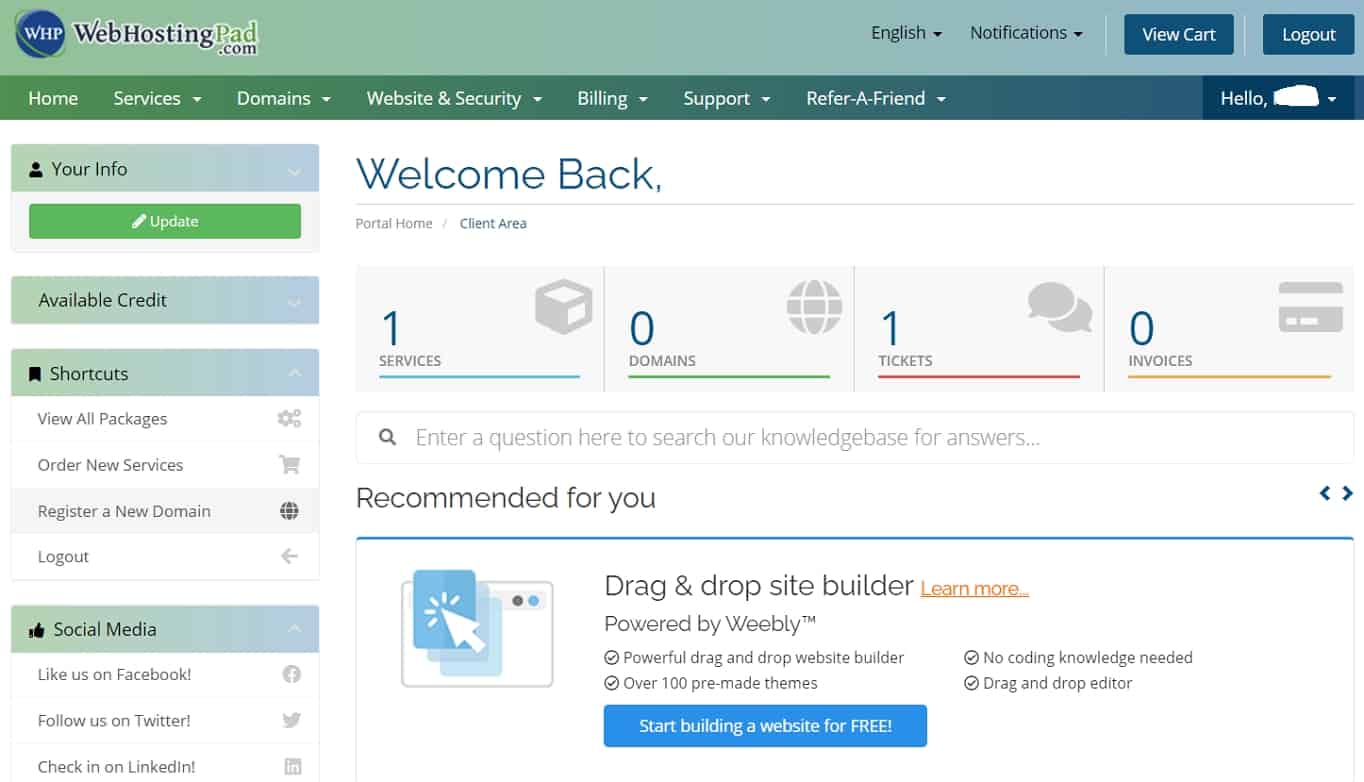
Like many other hosts, WebHostingPad also uses cPanel as its control panel. You can access the cPanel login from the “Services” tab.
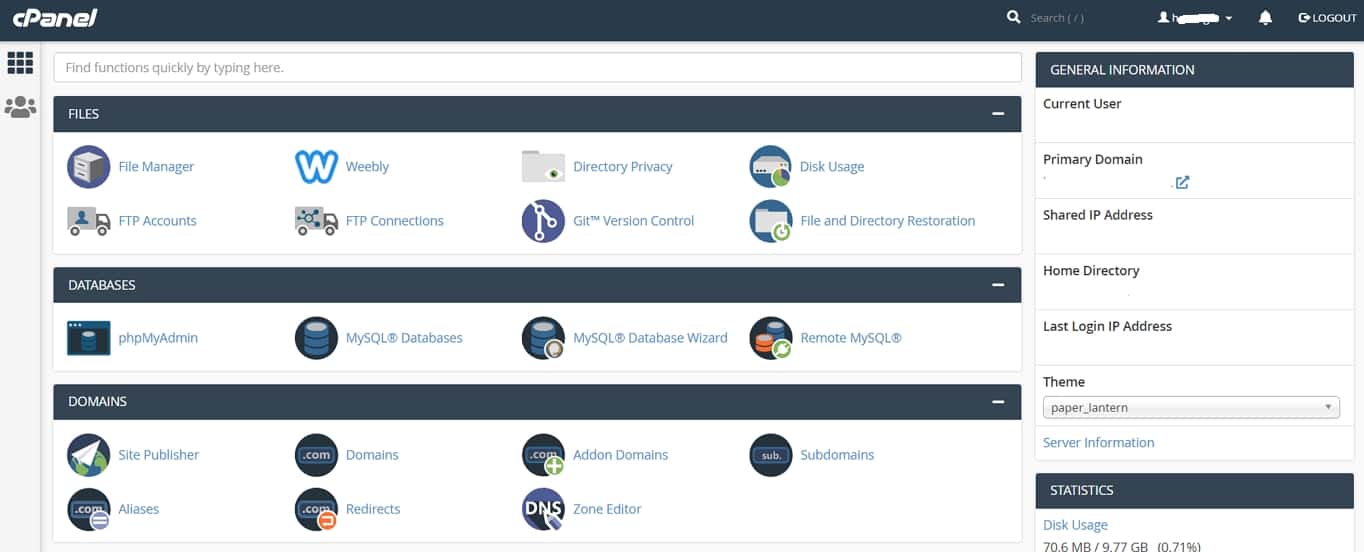
Its interface is logical to use and you should not have any problems navigating around (especially since there is also a search bar included). In cPanel you can manage your website’s files, databases, domains, and pretty much everything hosting-related is done there.
Overall, cPanel is perfect for both beginners and advanced users.
Cons of Using WebHostingPad
Cheap companies are cheap for a reason. Chances are, they’re not willing (or able) to turn that slim profit margin into reinvesting back into their products and services.
Does this also apply to WebHostingPad?
Take a look.
1. Strings-Attached ‘Free’ Domain Registration
WebHostingPad will throw in a free domain name to new account signups, similar to other web hosts.
However, there are a few caveats.
First, you need to sign up with the “FREE DOMAIN” coupon to enjoy this free domain name offer.
Second, any other coupon invalidates this.
Third, you will have to pay $16.99 annually to renew your domain name. Typically you can buy domain names for less than $10 these days on other websites.
So this ‘additional’ future cost probably won’t pay for itself in a few years’ time.
2. Limited Website Transfers
Like other web hosts, WebHostingPad will also help you transfer an existing site over to their services for free.
Only, however, it’s less than 2GB (which is tiny). That’s the maximum size of an account eligible for free transfers, and it will not include email addresses, FTP accounts, subdomains, or addon domains. Instead, you’d have to recreate those within their control panel.
3. Very Restrictive Backup Option
‘Free backups’ are yet another offer that some other web hosts will throw in for new customers.
On the face of it, they sound like an amazing deal to help you backstop your site for any problems or issues.
But check out what we found in the fine print buried in their Terms of Service:
“WebHostingPad, at our sole discretion, will take weekly backups of customer’s accounts, up to and including 3 GB of website files only. This backup does not include email addresses, email accounts, databases, or anything other than website files. Any account that is larger than 3 GB will not be included in any automated backup service provided by WebHostingPad. In the event that a customer requires a backup to be restored, WebHostingPad may charge a one-time backup restoration service fee of $39.95.”
Here’s a quick translation:
- They will only take backups at their “sole discretion”.
- Your backup cannot exceed 3 GB.
- They only back up website files. This does not include emails or even databases.
- They may charge a restoration fee of $39.95 to restore your backup.
- The option to manually backup via cPanel is not available. You need to pay them to have this enabled.
In short, this backup offer is not good. And they’re restricting your ability to run simple manual backups on top of it.
WebHostingPad Pricing, Hosting Plans & Quick Facts
WebHostingPad has two shared hosting plans:
| Power Plan Hosting | Power Plan Plus | |
|---|---|---|
| Pricing | $1.99/month Renews at $4.49/mo |
$2.99/month Renews at $5.99/mo |
| Websites | Unlimited | Unlimited |
| Bandwidth | Unmetered | Unmetered |
| Storage | Unmetered | Unmetered |
| Email Accounts | Unlimited | Unlimited |
| Other Features | • Free SSL Encryption | • Free Trusted SSL Encryption • Free 1-Click WordPress • Automated and Anytime Backups |
They also have WordPress hosting options, but we don’t think they would be any better than the regular shared hosting. Though, all WordPress hosting plans come with unlimited storage and unlimited email accounts.
Quick Facts
- Free Domain: Yes (for the first year).
- Ease of Signup: Very easy, one-page sign-up process.
- Money-Back: 30-day money-back guarantee.
- Payment Methods: Credit Card, PayPal, Alipay, Bitcoin, Check, Money Order, Western Union.
- Hidden Fees and Clauses: They may charge a $39.95 fee to restore your backups. Users should not exceed 150,000 total files. If you reach the file limit, you can purchase an additional block of 150,000 files for $10 per month. If they notify you about reaching the file limit and you do not respond, they will automatically bill you $10 per month per extra 150,000 files. You are not allowed to use more than 10 percent CPU and memory, and your sessions must not exceed 10 minutes. There’s a limit of 300 emails per hour or 3,000 emails per day.
- Upsells: Lots of upsells.
- Account Activation: Quick activation.
- Control Panel and Dashboard Experience: cPanel.
- Installation of Apps and CMSs (WordPress, Joomla, etc.): Quick and easy installation of popular apps and CMSs with Softaculous.
Do We Recommend WebHostingPad?
No.
Their customer support and page loading time are decent, but their current uptime is a bit too average, even though they have shown signs of improvement.
Then when you consider how restrictive their Terms of Service and limits are, it’s falling into just another “average web hosting” category.
Even despite their low introductory rate, you’re better off looking for better alternatives out there.
- Bluehost
Very Good Uptime | Easy to Use for Beginners | 24/7 Customer Support
Read Bluehost review - Hostinger
Extremely Affordable | Top 3 Load Time | Multilingual Support
Read Hostinger review - DreamHost
Best Month-to-Month Plan | 97-Day Refund Period | Unlimited Bandwidth
Read DreamHost review
Further reading: The 10 Best Web Hosting Services (In 2022)
Any experience with Web Hosting Pad? If so, please leave a review below! We accept all honest and transparent reviews, no matter whether they’re good or bad.
